Slack has become a very popular tool for workforces, online communities or group chats of all sizes. As a company, we at PhotoShelter use Slack to communicate across teams, more directly about specific projects, or just for fun in more social channels.
We recently had the pleasure of bringing Eden Seiferheld onto our team as the Office Manager and Executive Assistant to our CEO. With former experience working at Slack, it was only a matter of time until she schooled us on all of the fun and functional ways to use the tool and its features.
We sat down with Eden for 20/21 Vision: The Innovation Summit to learn a little more about how Slack can drive productivity and be customized, personalized and organized to set you and your team up for success.
Watch her session below and read on for a few highlights and takeaways:
Want to watch the other sessions from The Innovation Summit?

PhotoShelter + Slack Integration
If you’re anything like our team, you probably use Slack throughout the day to work, share, and communicate with your colleagues. We’ve partnered up with Slack to accelerate your sharing capabilities and have released a new Slack integration for your PhotoShelter for Brands account.
When you connect PhotoShelter and Slack, you can get real-time notifications when new content is added to your media library. You’ll be able to move content faster, make your creative team’s work more visible to colleagues across the organization, and save your team’s time when they’re looking for the latest content in your media library.
Channels
Public channels in your Slack community are the most important thing when it comes to having open communication in your workspace. These are the types of channels that encourage daily conversation and interactions across the team – almost as if you’re spinning around in your office chair to chat with a colleague.
When it comes to private channels, these are more similar to sharing thoughts in a closed off conference room. Setting up a mix of channels for the proper teams and topics will ensure there are varied discussions and organized project management.
Did you know you can ‘star’ important channels and direct messages? This keeps the conversations that are top of mind at the top of your sidebar. ⭐
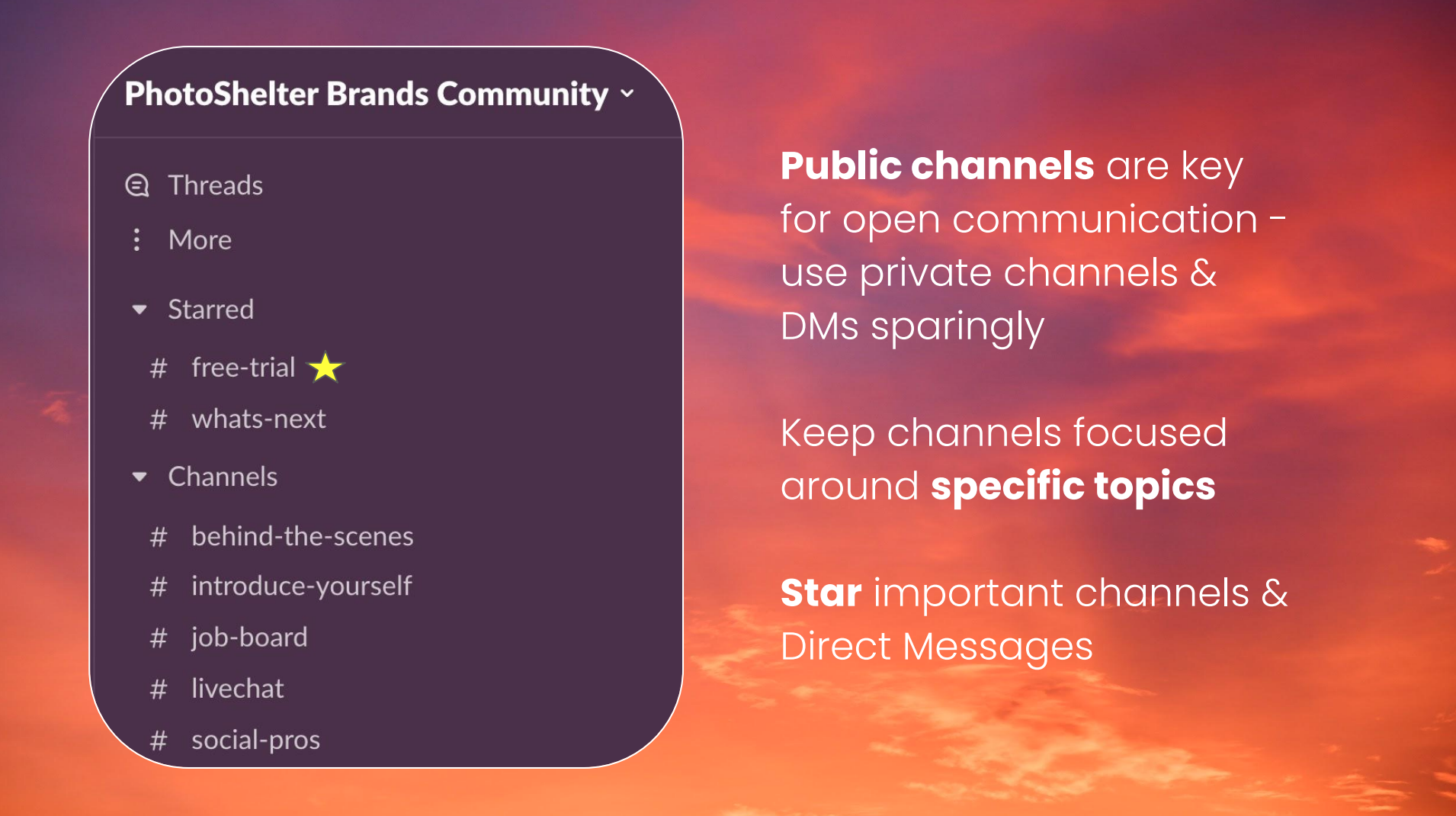
Notifications
Make notifications work for you. If messages are distracting, you can mute channels, set channel-specific settings or leave/archive channels to clear your workspace.
You can customize your notifications, too. By setting up keywords, you can get new messages every time your selected words are used within a public channel. You can also bring attention to important messages and tag people by using @mentions (select their name after typing the “@” key” to directly notify them).
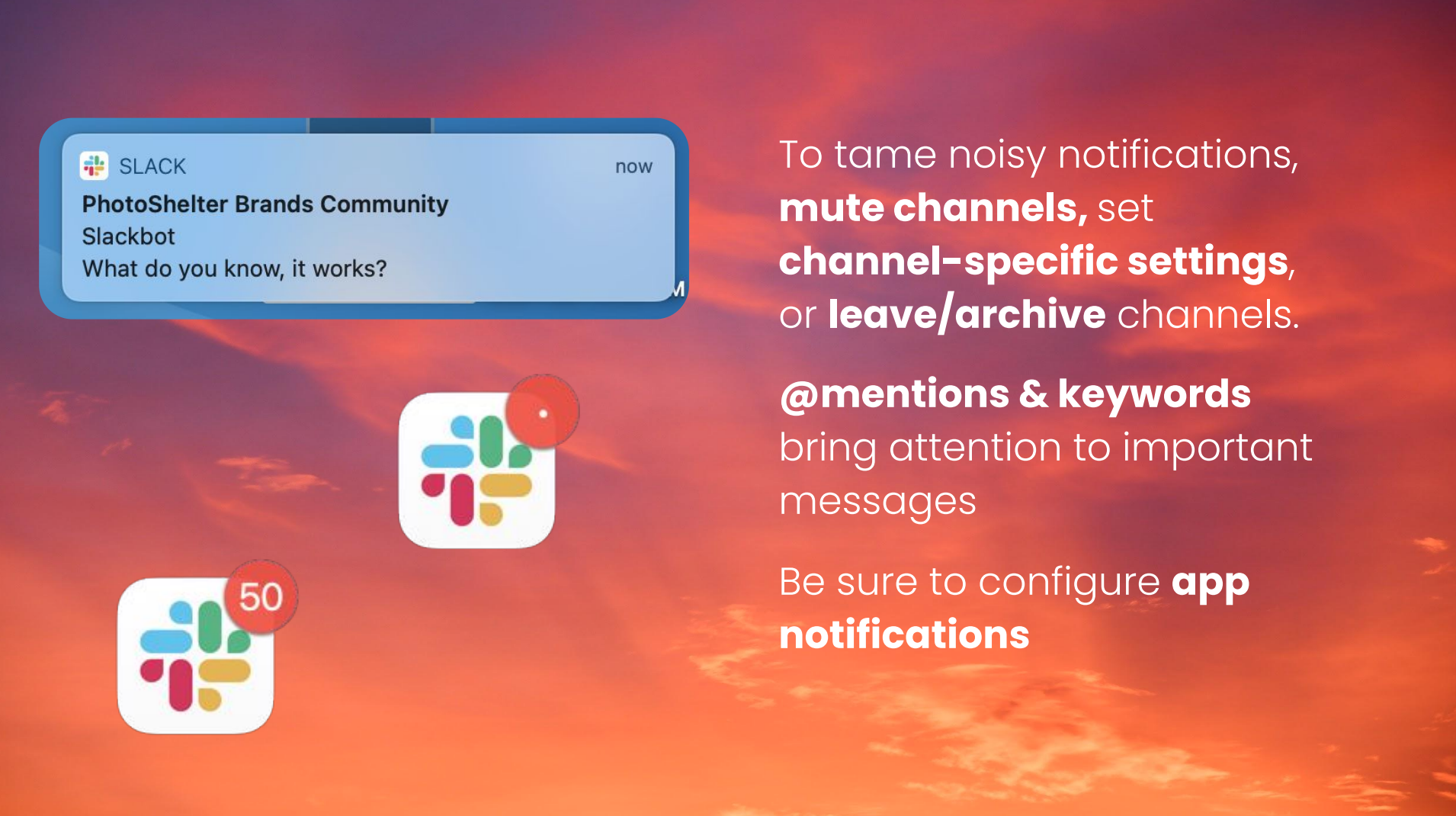
The Power of Search
The search feature in Slack is a very robust tool. Eden said it best…
“Slack is an amalgamation of your entire community’s knowledge, all of their conversations, everything they’re talking about – so make use of it! Go in there, especially if you’re just joining a community, and see what people are talking about.”
Within Slack’s search capabilities, there are a ton of filter options, too. Look through their helpful browsers as you search, and you can narrow down your options until you find exactly what you’re looking for.
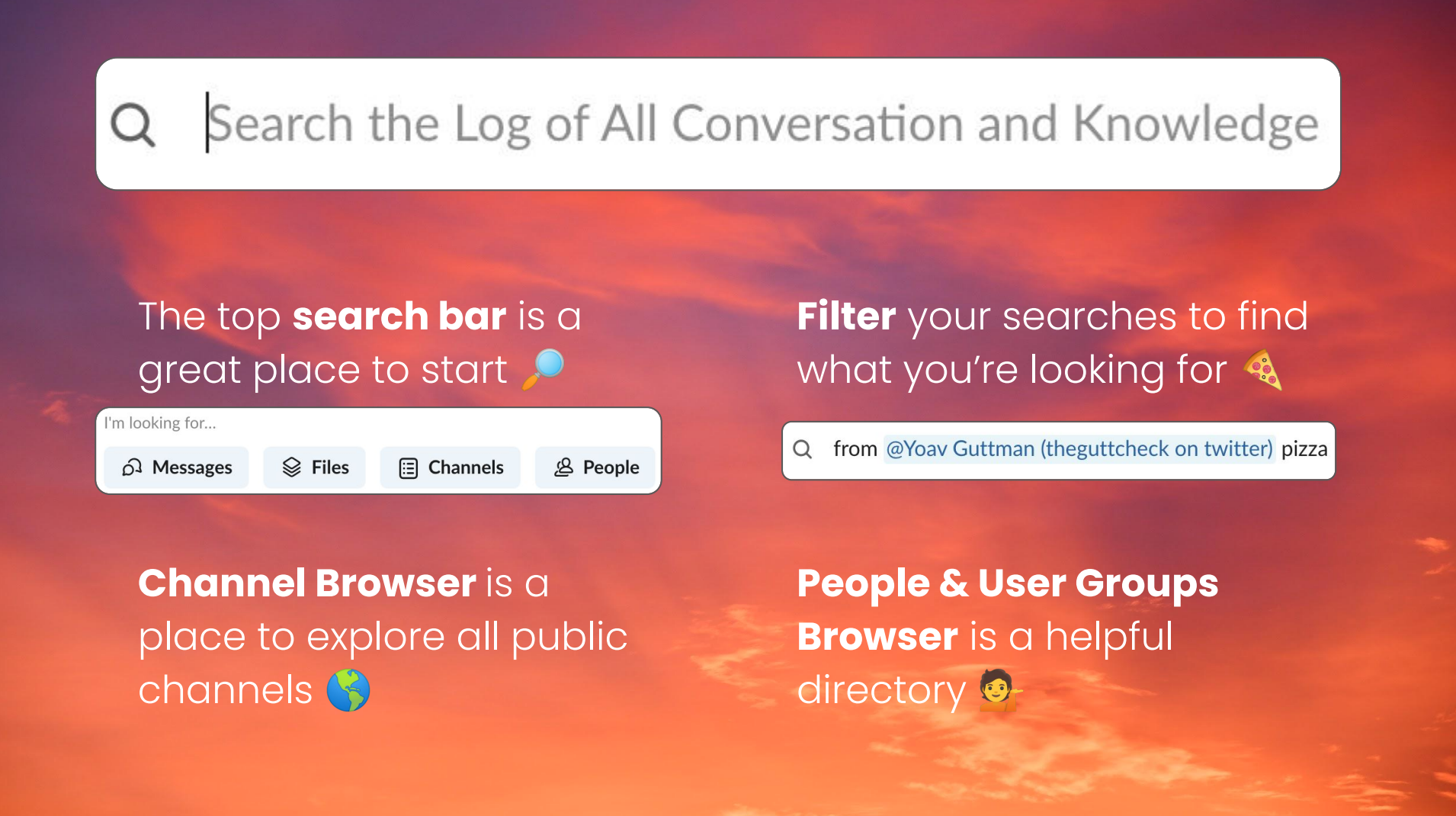
Fun Tricks
We love gifs, emojis and polls and we’re not afraid to admit it! There are lots of opportunities in Slack to get creative and share light-hearted messages when communicating with your colleagues. Maybe you’re hosting a live webinar and want your viewers to react with gifs, or interact with a poll. You can have fun with it and make these methods of communication more engaging.
More of a planner than a partier? You can set reminders and schedule messages to help your future self.
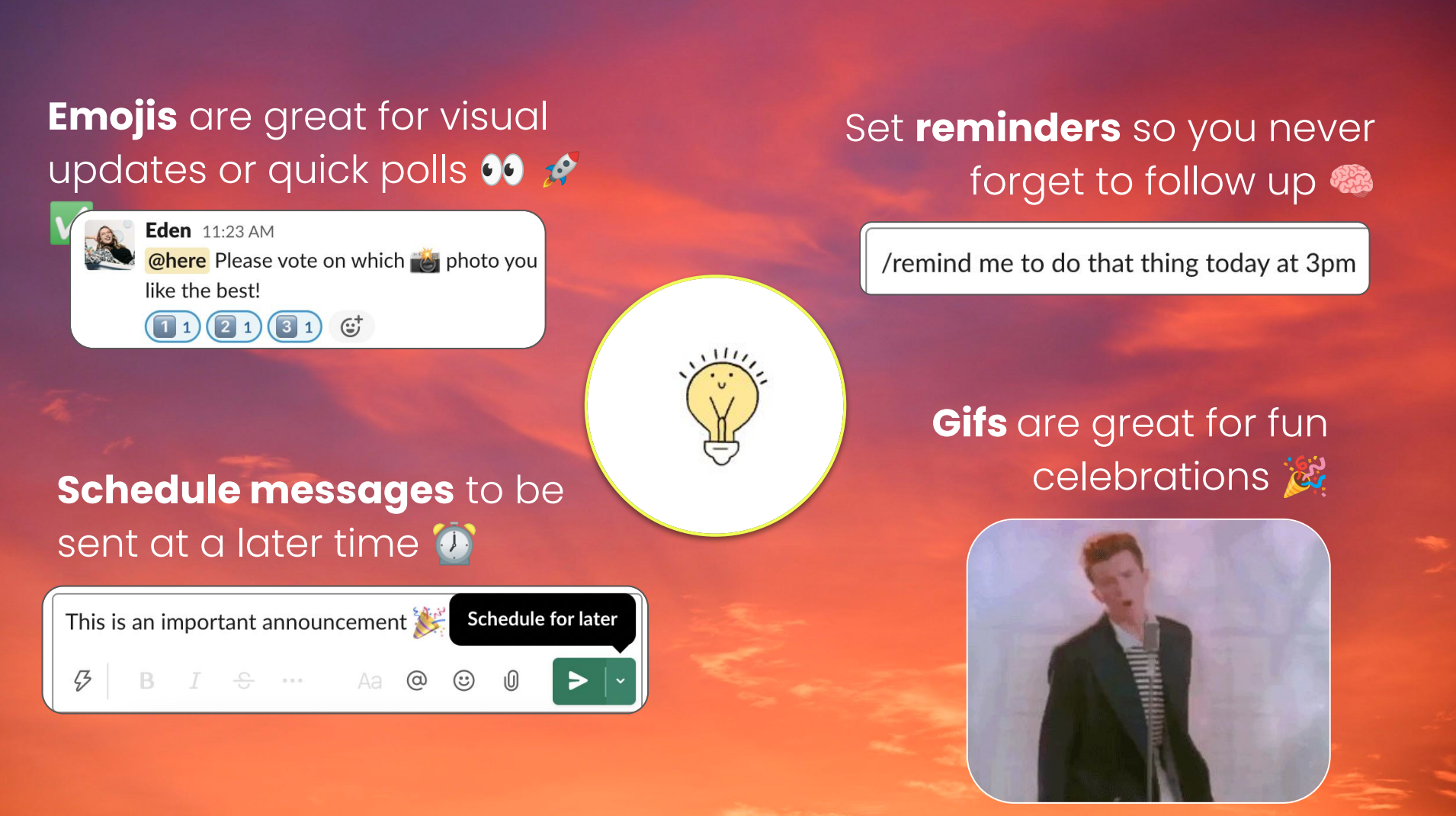
The tips and tools don’t end here!
If you want to hear more about how your team can use Slack to power your productivity and company culture, watch Eden’s presentation above.
Dive into all of the other on-demand presentations from The Innovation Summit here.





