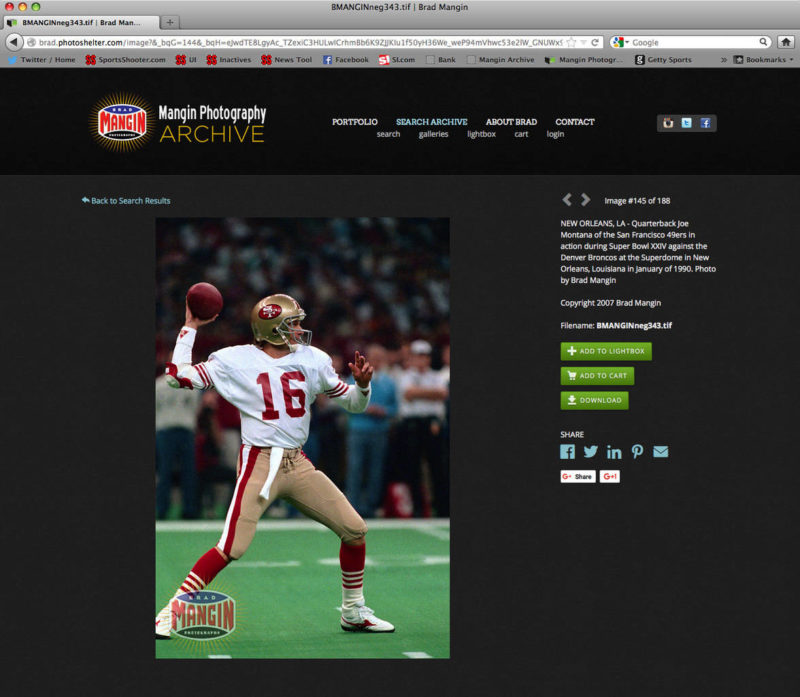There are a million reasons to take advice from sports photographer Brad Mangin. To name a few…
- He regularly shoots assignments for Sports Illustrated and Major League Baseball Photos.
- He co-founded SportsShooter.com.
- He’s published four photo books.
- His Instagram wows baseball fans and cat lovers alike.
- He shot an incredible photo series to preview the iPhone 6 Plus, which appeared in Sports Illustrated.
- His searchable photo archive boasts more than 86,000 photos covering athletes from Joe Montana to Buster Posey.
Brad Mangin is one-of-a-kind, and his work would be impossible to emulate. But there’s one thing Brad Mangin always does that your organization can and should do.
“I don’t go to bed at night without uploading and captioning in PhotoShelter,” says Brad.
When Brad shoots a game, he leaves his house at 8am and doesn’t rest until 1 am when he’s added comprehensive metadata to the day’s work and uploaded it to his searchable photo library (Brad uses PhotoShelter’s platform for photographers as his photo library, and has brought several organizations to our platform for organizations, PhotoShelter for Brands).
“You have to keep up with it,” Brad explains. “You can’t let it pile up.”
This key to Brad’s success is easier said than done. It’s easy to say, “I’ve had a long day, I’ll do that later.” It’s much harder to be diligent about tagging your photos as soon as the shoot is over (whether you shot them or hired someone else).
But if you can adopt Brad’s “no excuses” attitude about adding detailed captions to your images and adding them to a searchable library right away, your organization’s visual asset management will streamline your workflow and fuel your communications.
Let’s take a closer look at Brad’s process.
After a shoot, Brad edits all his photos in Photo Mechanic, adding detailed, specific metadata. Take a look at the caption in the screenshot below:
OAKLAND, CA – SEPTEMBER 26: Buster Posey #28 of the San Francisco Giants waits in the on deck circle during the game against the Oakland Athletics at O.co Coliseum on Saturday, September 26, 2015 in Oakland, California. Photo by Brad Mangin
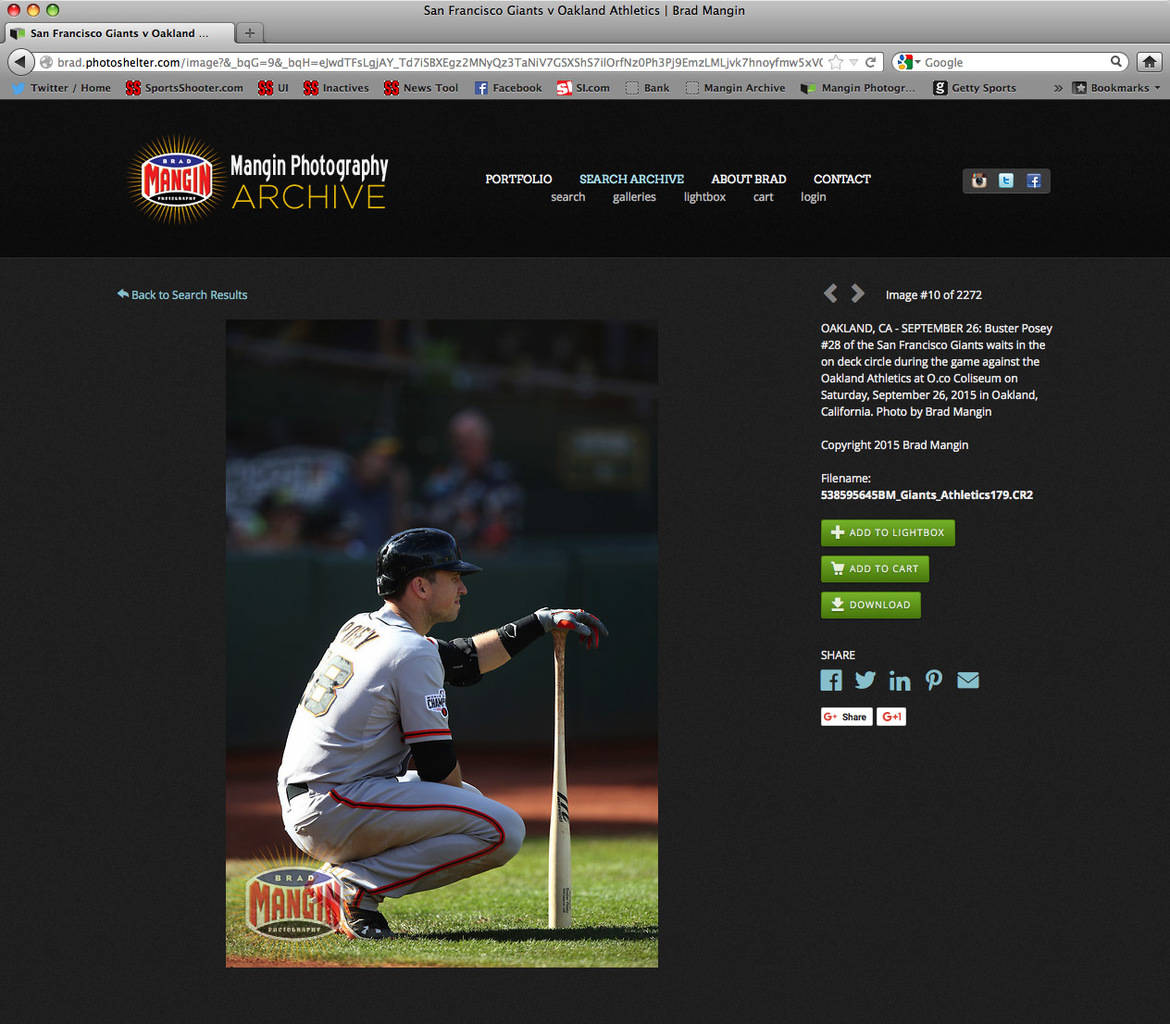
Brad’s caption covers all the bases (if you will). Someone searching his photo library could search by:
- Location
- Date
- Player
- Player number
- Team
- Opponent
The list goes on and on. Not only does this caption help Brad’s clients find exactly what they’re looking for (and fast), it helps Brad sift through his own extensive library.
Take a look at the search results for “Buster Posey” in Brad’s library:
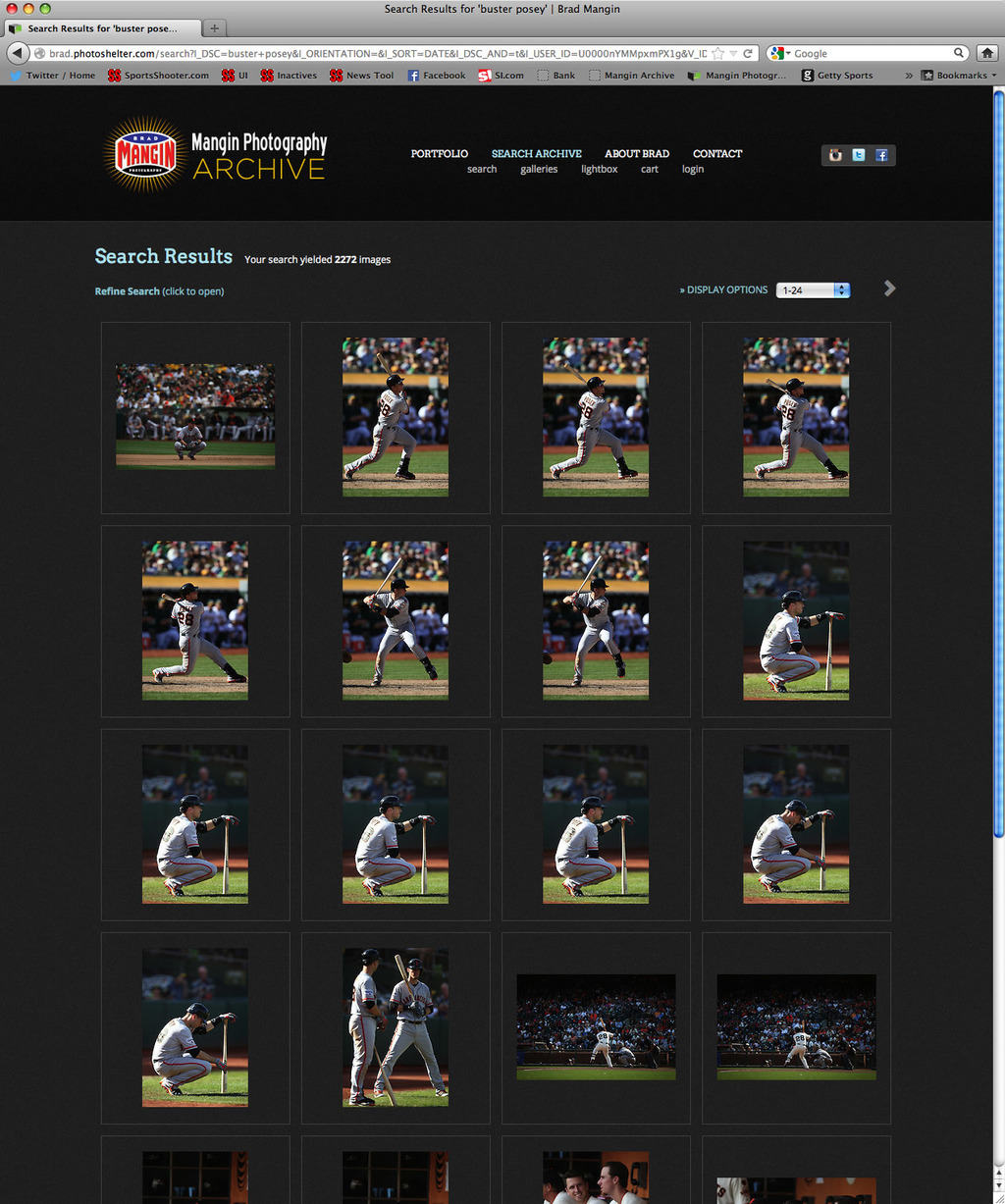
Think about the time you waste looking for the right image in your library. You find yourself asking, “When was that photo taken again?” and “Did I move it to the newsletter folder?” Or, in a situation that might be even more frustrating, you realize you know a handful of key details, like the photographer’s name or where the photo was taken, but you didn’t add those keywords to the image, so you have no way to search for it. Now, picture a colleague or external partner trying to search through your photo library. Would it be a lost cause?
That’s why you need to learn from Brad Mangin. Tagging your photos with relevant keywords can make searching your organization’s photo library easier for you, your colleagues, and your external partners. A photo library organized by keywords is flexible and searchable. And adding the metadata as soon as you have the photos is key. While it might be a hassle to put in the work of adding keywords (especially when you have so many other tasks fighting for your attention), this process is well worth your time. One headache today will save you countless headaches in the future.
Over the years, Brad has learned the value of caring for his work by keeping it organized and easily accessible.
“No one cares about your pictures as much as you do,” says Brad. “If you care about it and you love it and it’s your passion, you will do it.”
Whether you’re a photographer, a designer, a blogger, a visual asset manager, a marketer, a public relations pro, or a wearer-of-many hats, no one cares about your work as much as you do. It’s up to you to care for your visual assets, and make sure you get the most return on your hard work.
Now, get to tagging. As Brad would say, “no excuses.”
All screenshots provided by Brad Mangin.