The PhotoShelter for Brands and Hootsuite integration gives brands the instant ability to share their brand’s most impactful content—to seize the power of a moment.
Social media pros are always-on creators—storytellers who move at a relentless pace to engage followers with the right content at the right moment.
Too often, social media managers are slowed down by the menial task of searching for photos.
Not anymore!
With the PhotoShelter and Hootsuite platform integration, you can now browse, search, and access all of your brand assets from your PhotoShelter library without ever leaving Hootsuite. The typical three-step process of downloading, uploading, and posting is now one seamless platform workflow—you can search your PhotoShelter for Brands DAM library, select content, and post it entirely from the Hootsuite platform.
This integration allows brands to:
- Seamlessly browse and search their PhotoShelter for Brands digital asset management library without leaving Hootsuite.
- Resize and edit images for social automatically.
- Publish photos easily and instantly.
“We are constantly innovating to meet the evolving needs of our clients, and Hootsuite was a top integration request from our community,” says PhotoShelter CEO Andrew Fingerman.
“We know that delivering timely and relevant social media content in the moment is a top priority for creative teams, and this integration will help our clients publish their brands’ best imagery in seconds.”
Andrew Fingerman, PhotoShelter CEO
How It Works: PhotoShelter’s Hootsuite Integration
No more wasting time digging through disorganized digital libraries, emails, or phone photos for the image you just know you saw the other day .
Once you contact one of our customer success team members to get the integration set up, you’ll be able to seamlessly add images from your PhotoShelter for Brands Library to your social media posts from the Hootsuite platform or app.
How to Find and Select Content to Use From Your PhotoShelter for Brands Library in the Hootsuite App
- When you start a new post, click the ‘Browse your media’ button.
- In the dropdown menu, select PhotoShelter for Brands to access your brand’s media library without leaving Hootsuite.
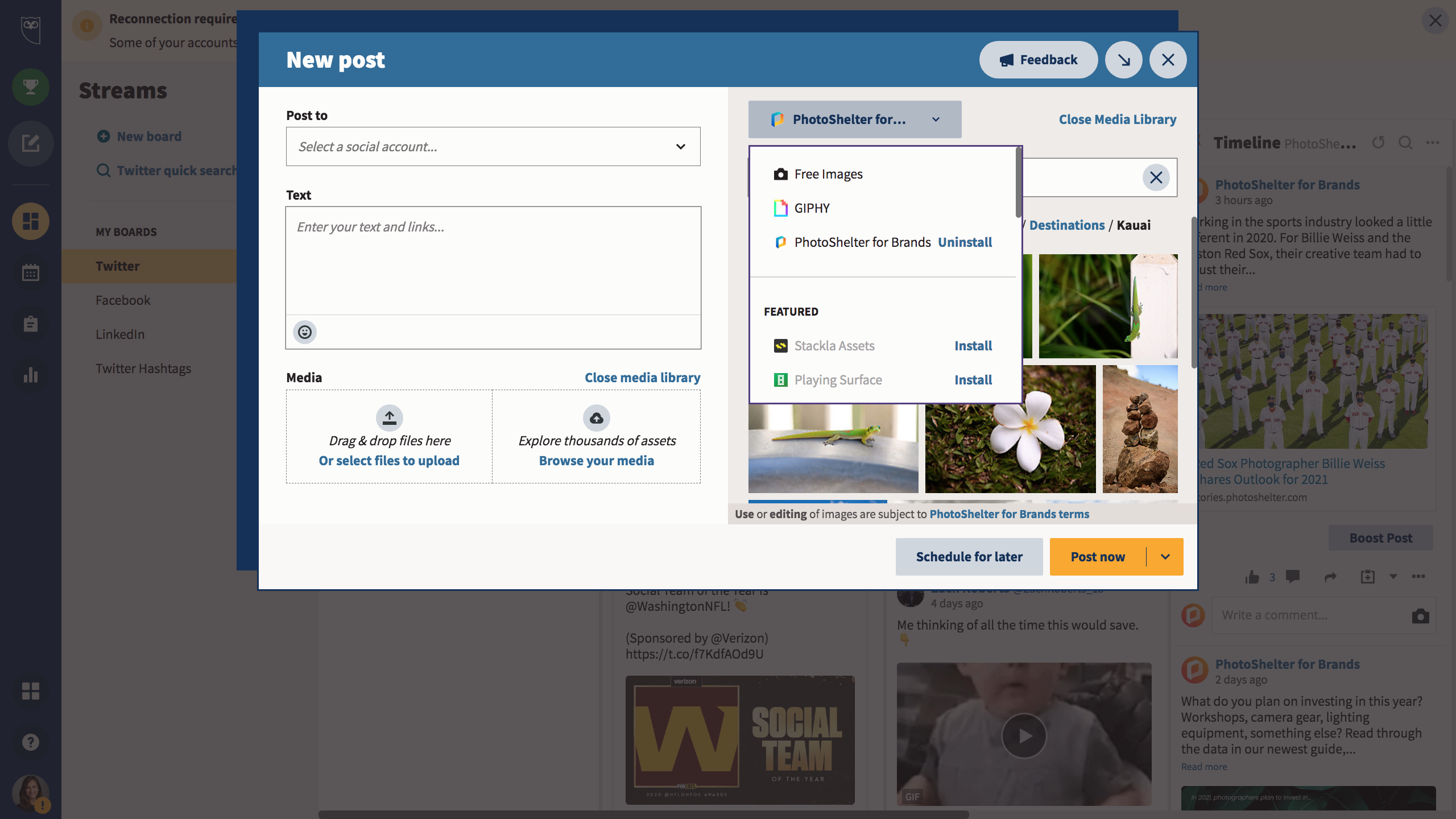
- You can either browse through your PhotoShelter for Brands media library or run a quick search to find the images you need for your social post. The metadata you’ve added to your images in PhotoShelter makes them easily searchable in Hootsuite.
- Select images to add to your posts individually or in batches, and they’ll automatically be resized for the social media post type you select.
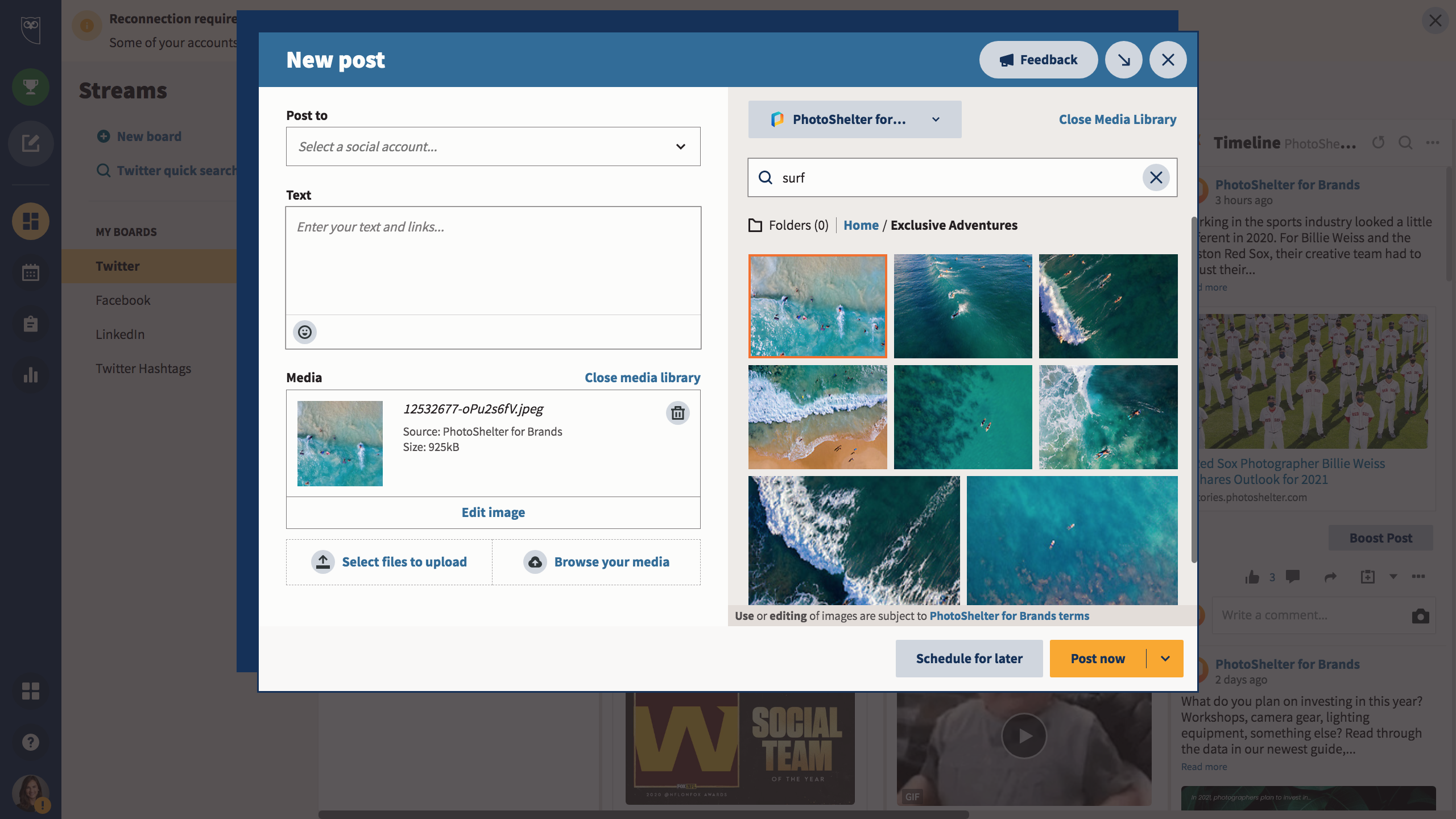
With a few swift clicks, PhotoShelter’s Hootsuite integration allows you to run a quick search to find a perfect image to publish or schedule ahead on your social channels.
Whether your goal is to cut down steps in your everyday workflow or speed up the final step of your team’s real-time workflow, connecting PhotoShelter and Hootsuite takes your social media content marketing strategy to the next level.
How PhotoShelter for Brands Clients Use the Hootsuite Integration
PhotoShelter’s Hootsuite integration pushes the International League of Conservation Photographers’ social media marketing workflow over the finish line.
With access to their PhotoShelter for Brands DAM Library through Hootsuite, they can quickly search and find the perfect image to share on social media that engages supporters and advocates of nature’s rare treasures.
Watch and see how Brooke, iLCP‘s Development and Communications Manager, uses the PhotoShelter Hootsuite integration, below:
Get Your Brand’s Best Content On Social Media Faster Using PhotoShelter’s Hootsuite Integration
This is one of our community’s top-requested integrations, and we can’t wait to see how you use it to accelerate your team’s social media workflow! Tweet @PSforBrands #PSYouGottaSeeThis and show us how your work f-l-o-w-s!




