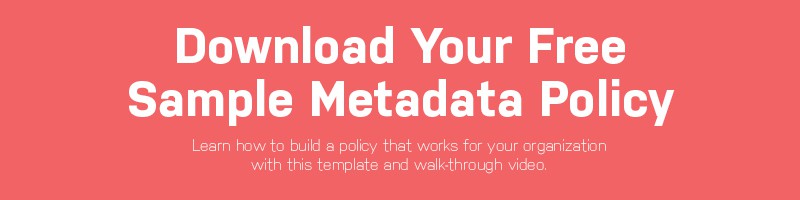This post was originally published in CMS Wire.
Photos and videos are the primary tools in the struggle for mobile engagement. Nothing communicates as much information as quickly and written media can’t create the rapid emotional connection that visual media can (certainly not on the small screen).
As marketers look to use more visual media in mobile marketing, it’s essential that they learn some Digital Asset Management (DAM) techniques.
Visual media’s impact on mobile communications can be seen in every part of daily communications. Because everybody has a camera, publishing platform and display device with them 24/7, we’ve rapidly become accustomed to seeing everything. We expect to see the new baby, or the group of friends having a great time. “Pics or it didn’t happen.” And we now have the same expectations when it comes to choosing a vacation spot, a university or a pair of shoes.
And the need to “speak visually” is expanding to all types of marketing communication. Where marketers could once be content with photos made for brochures, ads and static websites, there is now a voracious appetite for visuals. When a user swipes up or swipes left, there better be a photo or video to look at or they will keep on swiping (or leave and go somewhere else).
If text was all we needed to “feed the beast,” it would be a lot easier. A single clever person working at a desk can come up with a long string of tweets. But keeping a pipeline full of photos and videos is a different matter. We need access to the actual media file itself. Someone needs to collect, save, store, organize, distribute and track the files.
DAM has been focused on these tasks for more than a decade. DAM systems have typically been centered in production or media departments of large communication firms. This was mostly because the production and use of images was a specialty, even inside communications departments. Now those responsibilities are shared by an exploding number of employees.
DAM Systems Come in Many Shapes and Sizes
DAM can refer to a broad range of systems. It could be an enterprise software package running on an in-house network. It could be a cloud service. Or it could be a combination of folder sharing and file naming practices that grow up organically. There’s no one universal system. Instead, it’s essential to understand what the system needs to accomplish.
A DAM system should enable an organization to accomplish these three broad functions:
- Collect the photos and videos needed to power mobile engagements
- Organize and curate these visual assets appropriately and make selections
- Send out assets through the right channels to do the job of communication
5 Tips from the World of DAM
While it’s possible to use a folder share and some clever file naming to power mobile communications, this kind of strategy will often break under the stress of real-world throughput. To keep things running smoothly, here are 5 tips from the world of DAM.
- Centralize your assets — The best video in the world is of no use if it’s impossible to find. As visual assets grow in value, it’s more important than ever to make sure they are stored in a place that is centralized, resilient and searchable.
- Metadata is your friend — The tags attached to media can help people find the right file quickly. This includes locations, names of people in an image, products illustrated, and other subject matter classifications. Make a policy for tags and use them.
- Pay attention to rights — Visual media can frequently have usage rights or model release restrictions that can be costly to ignore. Any company-wide system (or even a department-wide system) should be able to store and display these rights. (Note that this is often part of image metadata — a twofer!)
- Permissions-controlled access is really helpful — People need to see the media to know what’s there. But just because they can see it, does not mean they should be able to publish it. A system that offers separate permissions for viewing and downloading can save some expensive headaches from happening.
- Develop a visual brand strategy — Big companies already know this, but it’s now something that all organizations need to pay attention to. Images communicate more than just the nuts and bolts. They also convey emotion and identity on a visceral level. To be really effective at driving mobile engagement, make sure that all aspects of published images reinforce the brand identity.