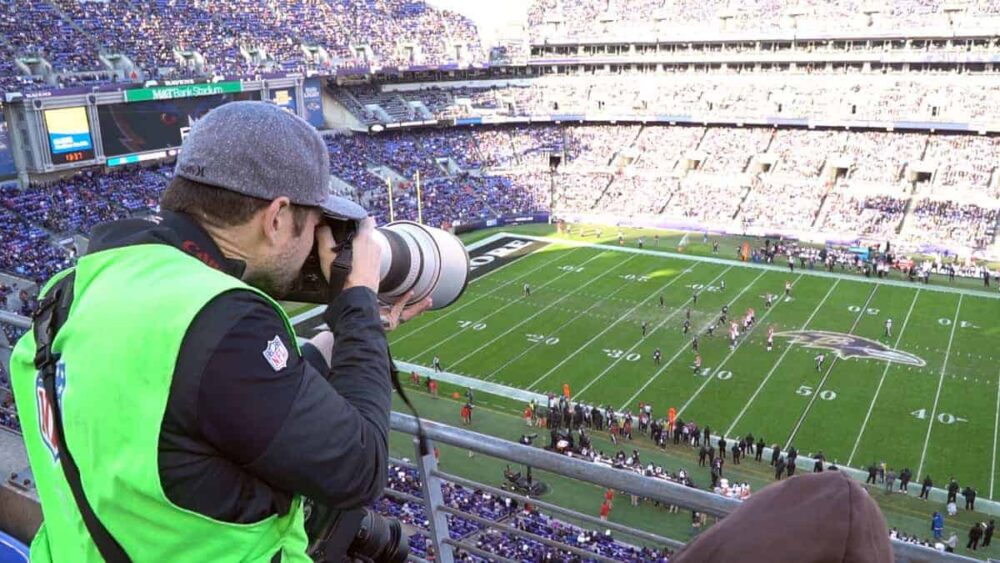Your audience now expects instant updates from your brand, whether your team just scored the winning touchdown or your 5K race just hit its fundraising goal. Marketers are racing to keep up with the demand for relevant content.
In a recent survey, we found that 63% of marketers say the ability to locate and share visual assets quickly is more important than ever before.
When you share your best visual content in real time, you can catch your followers’ attention and control your own story.
But here’s the problem: many teams still struggle to get their best visual assets out to their audiences quickly.
That’s why we’re sharing the ideal workflow for real-time visual storytelling in our new on-demand webinar with professional photographer and PhotoShelter Account Executive David Welker.
Watch How to Set Up Real-Time Photo Workflow to get:
- A step by step walkthrough of how to set up a wireless FTP photo workflow
- Tips for troubleshooting common challenges
- A chance to ask questions and learn hacks from other creative teams
Watch Now
How to Set Up Real-Time Photo Workflow: All Your Questions Answered
Scroll through the Q&A with David Welker below to get the answers to our questions from the audience, and be sure to tweet any more questions @psforbrands!
And, be sure to check out more of our Visual Storytelling Webinars.
How do you get the rest of your team to buy in to a new workflow?
Once people realize how fast you’re going to be able to get stuff out, they typically jump on board because they want to be the person who’s trending. Tell them they’re going to be able to get out imagery within seconds of something happening.
How should we decide when it’s easier to go with a wireless workflow vs a runner vs just waiting until after the event?
If you want the fastest workflow, it’s the wireless workflow. Any event where your audience is following along on social media is a fit for real-time visual storytelling.
If you are in an unfamiliar location and you don’t know if you’ll have wifi, maybe a runner is going to make the most sense. And you can do both. The runner is always a good back-up.
What about a wired transmission?
The workflow is the same, but of course you won’t be able to move around as much.
I find a wired transmission works well for studio situations when you don’t have to move as much. If I have to move around, then I don’t want to have a wire dangling from my camera as I’m running around.
What if you have multiple photographers for one event?
PhotoShelter allows multiple people to upload into the same gallery, or they can each upload into their own galleries.
What happens when you want to upload an edited version of the image? Does it replace the from camera version or appear as a second asset?
In PhotoSHelter, you can choose to replace the image or you can keep both versions.
Personally, I like to have two different folders. So I have an ingest folder – or a folder of my live uploads – and then an edited folder. It’s up to you how you want to organize them, but my preference is to keep them in two different places.
You may want to make the ingest folder available only to your stakeholders who need photos in real time, like your social media team. Then, after the game, upload your edited selects to a new gallery and make those images available to your broader organization.
Can the PhotoShelter system FTP content out to third parties once content has been uploaded?
Yes, absolutely. You can do this in the Library view. Let’s say you have a media partner who requires you to provide content via FTP, you can select the images and FTP straight out of PhotoShelter for Brands.
For the ACC halftime image, did they need a photo that fit the right justification or did they have a few options? Should we prepare the social templates for different kinds of justifications or find photos that work with what is designed?
They didn’t tell me they had a right-justification, so it just worked out that way. I like to give them a looser crop. The old adage with sports photography is shoot tight, crop tighter. If I’m shooting it wirelessly, I’ll shoot a little bit wider just to give them a little more free range.
Check out more great stories on real-time visual storytelling!