In our rapidly evolving digital-first world, photographers, videographers, editors, designers, marketers, and other content creators are under intense pressure to work at lightning speeds to push content out to audiences in real time. Yet in our technologically advanced world, creatives still encounter unnecessary roadblocks while doing their jobs.
The problem is that creative teams need a better way to keep up with the insatiable demand for high-quality content.
PhotoShelter for Brands has two integrations with Adobe creative tools to help make every step of a creative team’s workflow move faster:
- The Adobe Creative Cloud Connector integration allows you to search for and use files from a PhotoShelter Library in any InDesign, Photoshop, and Illustrator project file without ever leaving the apps. That’s right—no more downloading assets and clogging your computer’s hard drive. With the integration enabled on your PhotoShelter for Brands account, you can simply open the Adobe program of your choice, browse and select assets from your PhotoShelter for Brands Library, and create original branded content in an instant.
- The Adobe Premiere Pro integration similarly allows video content creators and editors to browse and select content from a PhotoShelter for Brands Library to use in video project files without ever leaving the Adobe Premiere Pro app.
Together, these platform integrations create a streamlined end-to-end workflow from creation to publication.
Watch the video below to see a real-time workflow in action!
It doesn’t matter what kind of content your brand fans love most—it could be nostalgic, historic, timely, or trending, but using a real-time workflow is always key for getting your best brand moments shared quickly.
Store, Organize, and Share Every Type of File
PhotoShelter now supports all file types. This means you can store, organize, access, and distribute all your assets, from your photos and videos to your Adobe Creative Cloud projects and Microsoft Office documents, in one centralized, cloud-based media library.
No need to go looking through your desktop, your inbox, your coworker’s Dropbox, or your team’s old hard drive ever again. All your brand’s assets—no matter the file size or type, can always be right at your fingertips, no matter where you are.
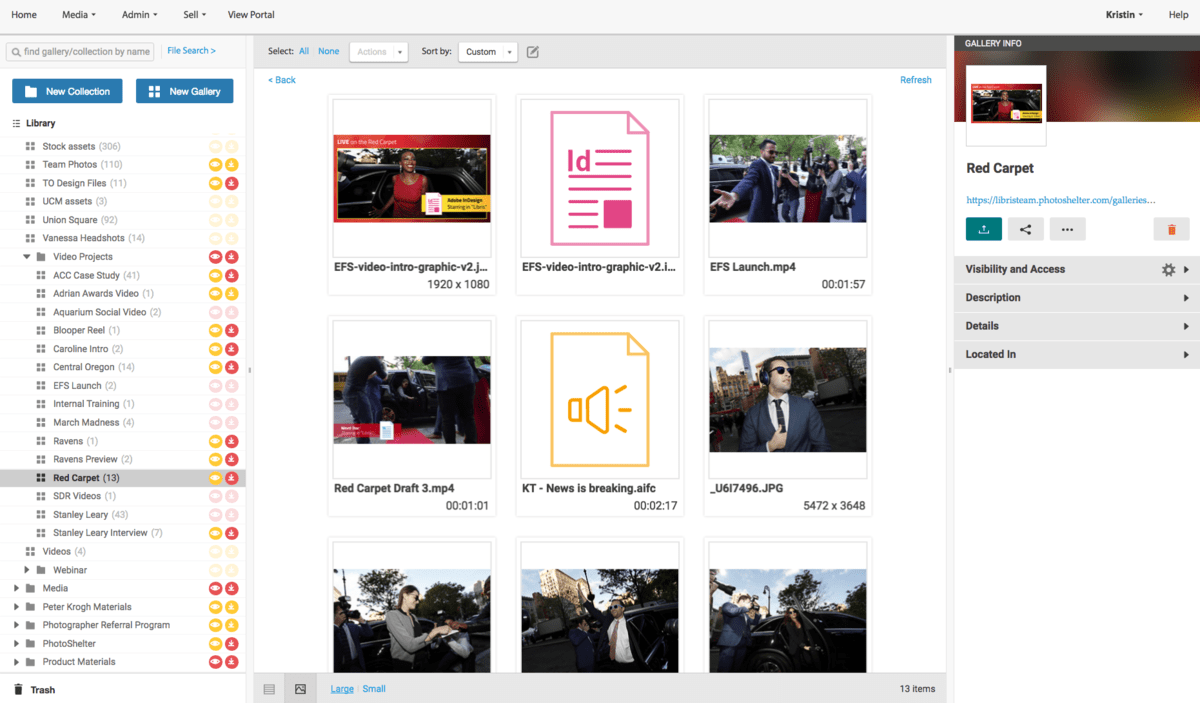
Access Your PhotoShelter for Brands Assets in Adobe
In addition to being able to store every file in a PhotoShelter digital asset management (DAM) library, including Adobe Creative Cloud projects, you can also create a seamless connection to browse and use assets from your DAM library within your Adobe projects without ever leaving the production platform. Just drag and drop images from PhotoShelter right into your InDesign, Illustrator, Photoshop, and Premiere Pro project files.
Here’s a visual example that shows how it works:
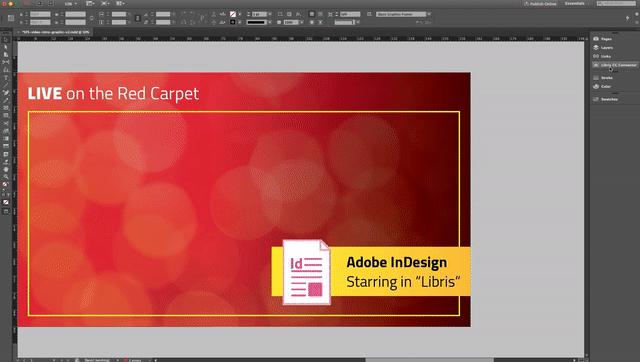
The Bottom Line
Nearly 1,600 brands, including accredited national and international universities, professional sports teams, consumer brands, global nonprofits, and government institutions use PhotoShelter for Brands to store, organize, access, and distribute their visual assets.
By enabling the Adobe integration, PhotoShelter for Brands users will have the added benefits of seamless in-app image searching, the ability to create custom on-brand content faster, and quicker teamwide access for all of their files, regardless of file type without ever leaving the Adobe Creative Cloud app or online platform.
This API integration cuts workflows in half for creative team members, regardless of whether they’re creating, editing or sharing content.
Our real-time workflow is the fastest possible way to move the highest quality content from creator to audience—from idea to market, seamlessly, securely, and speedily.
We can’t wait to see the stories you tell with this new workflow!




