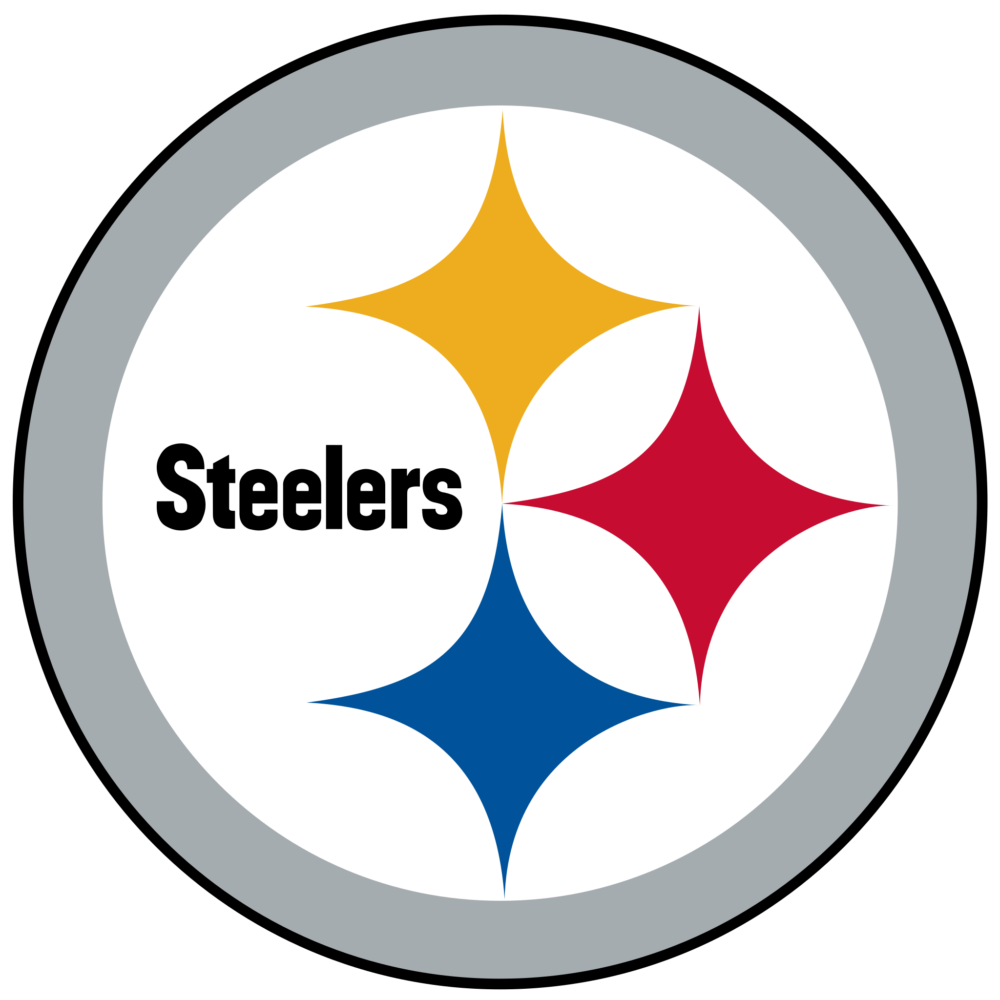Share
California Department of Water Resources’ Visual Media Library
California government agency enhances media coverage and expands access to visual assets with PhotoShelter.

The California Department of Water Resources has a rich media library full of images dating back to the 1860s. As the organization’s media librarian for photography and visual units, Bill Kelley is responsible for preserving decades of archive photographs and organizing the new images that come in every day.Now, dams meet DAM as Bill shares his team’s visual media workflow in our new on-demand webinar, Inside Look with the California Department of Water Resources. Watch now to learn:
- Why the organization has invested in in-house photographers for decades
- How this team provides breaking news imagery to the public as well as the organization’s in-house engineers
- Why they scanned 200+ 35mm slides in the two days before they started working remotely last month
All Your Questions Answered
Thank you to everyone who asked a question during the live webinar! Skim through Bill’s answers to some of your top questions below, and watch the on-demand webinar to access the full Q&A. Plus, tweet any lingering questions you might have @psforbrands.
Q: Can you talk a little bit about your metadata process? Who writes captions?
Bill: With our newest imagery, it’s by the photographers themselves. We’re all former newspaper photographers and part of our jobs as journalists is to provide good basic information about the stories we’re telling with our imagery. And that’s just inherent with our journalism training to gather that information and provide that information with our imagery.
For the historical images, that mostly has fallen on myself. And I was a picture editor for about 25 years and many times, you went back and beefed up captions written by photographers, so that was inherent with me, but I never knew how much of it as I call myself as Sherlock Holmes in trying to discover the meaning of our pictures, because most of our archive images files have only just a date, a photographer’s name and a location. And for me, just to put a picture up with no information other than a location would have no context to the importance of what it was that was happening at that moment.
I find myself digging into the research, from satellite imagery to going back through DWR bulletin reports, looking newspaper articles, I’ve actually called community libraries for resource information. I reach out to the community for people who may know more than I. I didn’t move to California until 2015 so I have very little history within me from experiencing these events. So, I have to contact people and do a lot of reading to gather that information.
Q: Captions are really important to your team, and you use AP style captions. But what about keywords? Did you ask staff what they were going to be searching for to inform your keyword strategy? How did you decide what kind of keywords to use?
Bill: Basically, it’s a photographer’s desire to provide as many keywords as possible. Actually, our design team encouraged us to add levels of keywords related to color, like a particular photograph that Florence Low had made – she used trees, environment, drought, distressed trees, but I could have maybe added evergreens because a pine tree is an evergreen. I may have added blue for blue sky, green because some of their searching may be by color situations or looking for an element within the design.
Q: How do you make images available to media partners, especially during a moment like the Oroville Dam story, when you had 11 million pageviews on your media library in a day?
Bill: Originally, up until about two months ago, we required for people who wanted to download images to sign up to our site. And that was just part of a policy that had been applied from a previous digital asset management system that we’ve used before Libris. And we would make sure that when the media were needing our pictures from Oroville, three times during the day we would make sure if we had new signups, we got them into the right download groups so they could access our images. We literally had hundreds of media all over the world signing up so they get access to the images.
But in the last three months, we have completely opened up our pixel website for downloading. You don’t have to sign up, you can just go to the site and start downloading as needed.
Q: How do you balance allowing media coverage or media on site versus providing your own photos?
Bill: We provide the imagery for all kinds of different outlets. So, when we’re in an event where the media is there, in general, let’s say the Associated Press or the Sacramento Bee is there or the San Francisco Chronicle or the local television stations, we’re capturing our images. And maybe a smaller publication may not have the staff to be able to send a photographer, especially since newspapers are shrinking, it’s become more and more reliance on us to provide imagery because staffs have shrunk in the downward spiral of newspapers. And so, we are a great resource for smaller publications who can’t afford having photographers in an event.
We capture what we need, and we also, because of our journalism, capture those what we would think would be valuable for the general public.
Q: How does submission happen? Do photographers upload directly to Libris using the Lightroom or Photo Mechanic Plug-in?
Bill: If it’s a new assignment, the photographers will self-edit. They may ask a colleague, myself or another photographer for selections that they may be debating on between different pictures. And they will process their imagery through either Lightroom and using Photo Mechanic to upload. Some of our photographers use Photo Mechanic to upload and then some use Lightroom to upload.
And once the images are there, they’re available for the public. It’s not like a normal formal process like, in my old days as a picture editor at the newspaper, photographers would come to me, we would work together, and they would process images and then you would pass it on to a designer in that process.
Here, it’s a collaborative environment with the whole staff, who will go back and forth with each other asking, “Hey, would you like this photo? Or you like this one?” And from there, they will process the images and work up their own metadata from caption writing, to adding the tag words and all the information from county to the state and all the vital information that’s required.