James Beard once said “Food is our common ground; a universal experience,” but it was the late, great Senegalese diplomat and former Director-General of the United Nations’ Food and Agriculture Organization, Jacques Diouf who stated the commonality of why food matters best, “Hunger is not an issue of charity. It is an issue of justice.”
Organizations like Food for the Hungry and their dedicated staff members and volunteers have made humanitarian relief and development their mission since 1971. We recently welcomed Beth Allen, Food for the Hungry’s senior communications manager to 20/21 Vision: The Collaboration Summit to share her team’s expertly organized, multi-faceted, content dissemination strategy critical for generating relief funds and support services for countries in crisis.
Soak up 15-minutes of invaluable storytelling advice from her 26 years of service, below.
The Situation
With over 26 years of service on her resume, Beth knows what it takes to tell stories that elicit not only a reaction, but financial and service-based support. To show the organization’s global workforce and impact and to plainly state their need for collaborative tools, Beth states, “All told, we’re communicating daily with people in more than 20 countries worldwide.”
In terms of the team she manages directly, she notes, “Here in the U.S., the workflow has to support a marketing team of 15 people to produce all of our social media, website updates and hard copy publications like the annual report…We also rely heavily on external marketing consultants and freelancers for our direct mail, email, and specialized graphics projects.”

The Solution
Getting file organization right is key for any company dealing with a hybrid, globally dispersed staff.
Learn Beth’s three robust tips for organizing, sharing and collaborating faster and easier below.
1. Do a quick audit to determine what assets you create most often, who creates them, and who uses the assets to create and share your brand story. There are thousands of ways to organize your data, but your PhotoShelter library structure should be easy to use for your most active contributors and creators. For instance, you can group content campaigns or projects by Collections and add Galleries for individual contributors to upload to.
Beth notes, “Our files are organized into collections by year and by country and then each story has its own gallery. We also have special collections that allow for fast access and viewing,” she continues with specifics on how compartmentalizing the file structure has helped product adoption across the organization.
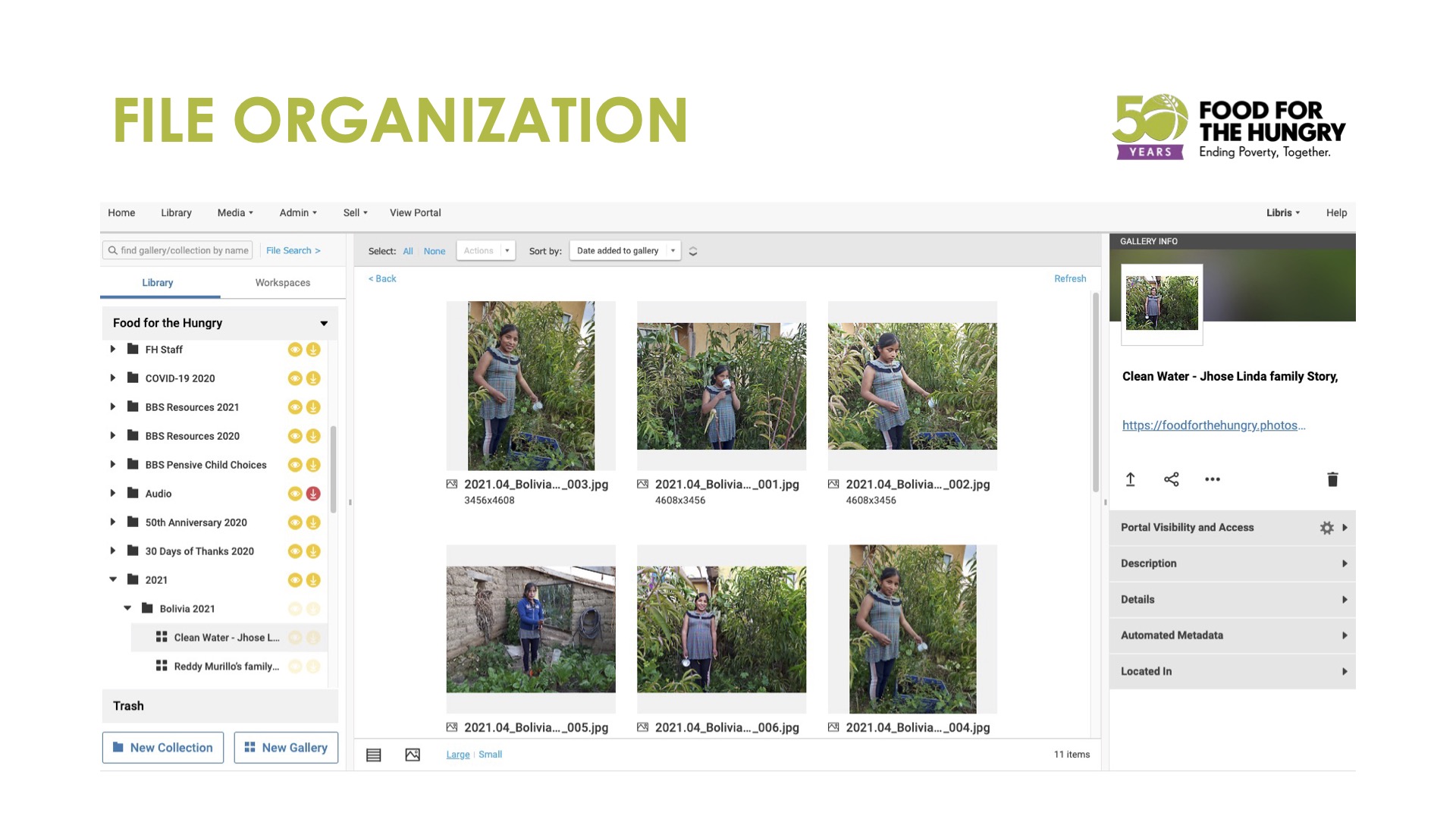
“We’ve also grouped together the trips that our influencers take, largely Christian recording artists and MLB baseball players that we take to our fields and then they’re supporting some of the projects that we run. Then we’re able to set the privacy level on the gallery depending on what can contractually be shared or not shared more generally in our marketing after the trip is done,” she says. “One of the things about setting up those special collections; it has incentivized people—some of the comms coordinators and others to use the platform and you’ll see later how the use and adoption has gone up in the four years since we instituted it.
2. Cancel those weekly team meetings and streamline your team’s creative process by utilizing PhotoShelter Galleries to create an approval step in the creative process.
“The key to our gallery use is that every asset that pertains to a certain story is stored together. This includes still images, narrative story documents…and then video clips that are sent by our field communication officers that go with the story. We bring in 60 to 80 stories a year, so having all those assets in one place allows us to make decisions about where to push that story out based on the where the story can be best used and on the quality level of everything—it’s great to be able to see what the quality level is before we push it out.”
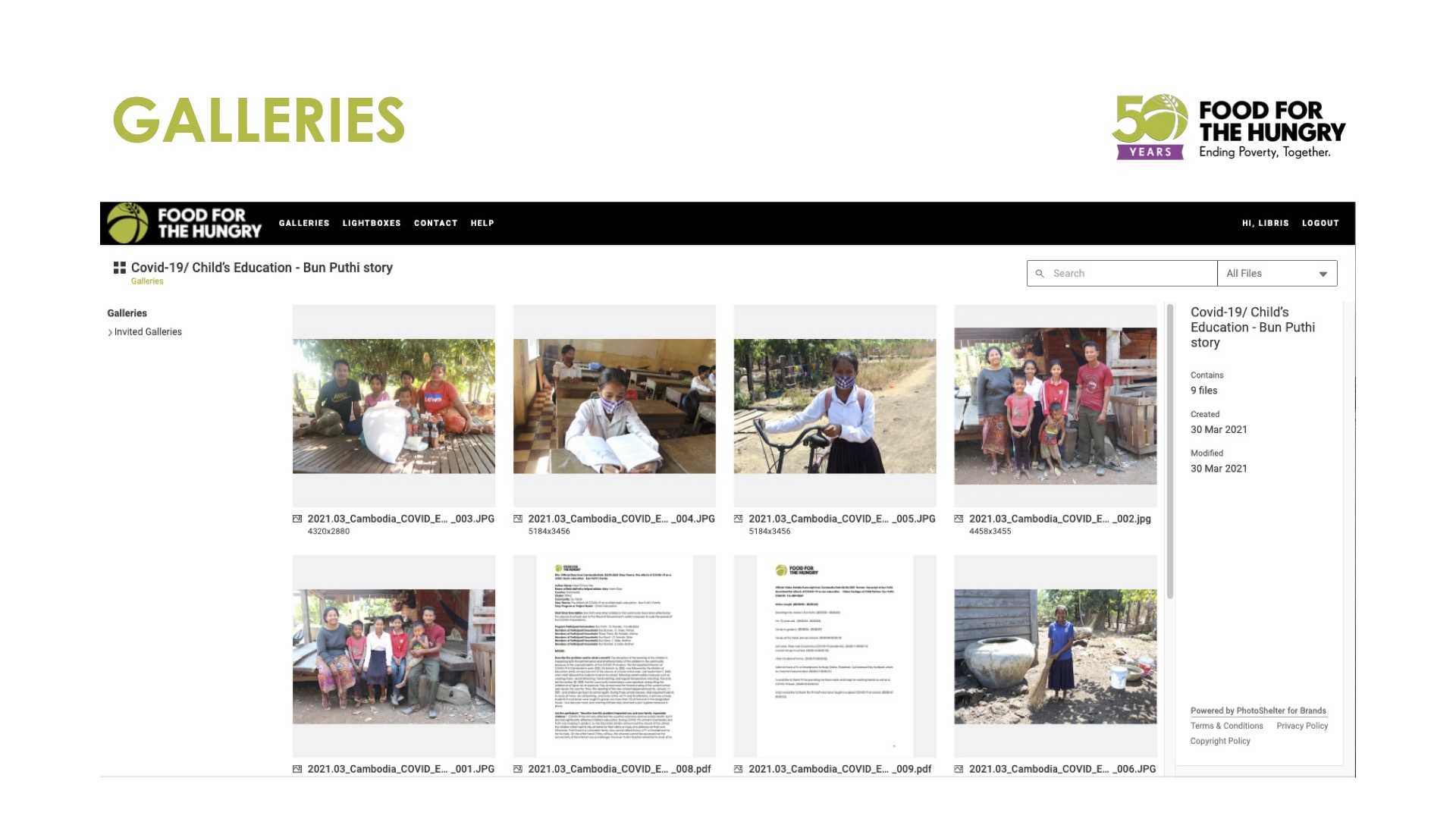
3. Getting photos quickly, but keeping data private is a constant balancing act for this team of critical storytellers. Beth and her team utilize Workspaces to shield private or confidential information from getting published, and they also use it to share non-marketing images to external partners who need them for grant applications or media packages.
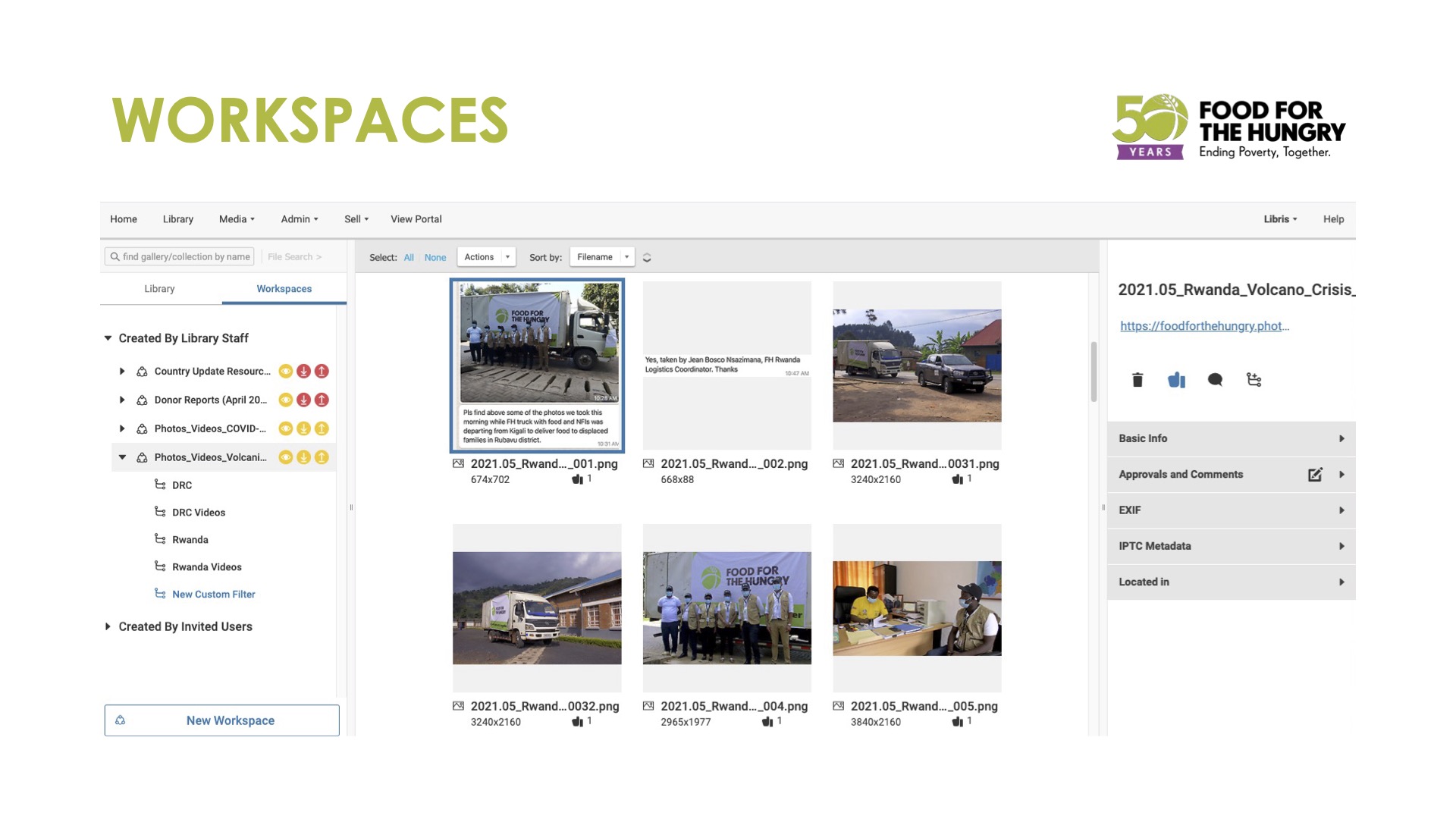
Capturing and sharing content in real-time isn’t just about the ‘likes.’
“Making the process agile for us isn’t just about saying ‘it saves time, it saves money;’ we can also save lives by getting things out more quickly and PhotoShelter is very intuitive.”
Beth Allen
She continues, “It’s easy for those 25 partners that I mentioned to be able to go in from the link that we send them and to be able to pick up photos from there, so that has really fostered faster emails, faster social media campaigns, supporters and just supporters worldwide in various countries.”
There’s no doubt that Food for the Hungry’s robust DAM strategy is a key contributor to their media success and community support, so we look forward to growing with this team of global leaders as they share critical stories that support communities in need.
Watch How to Collaborate with Purpose




