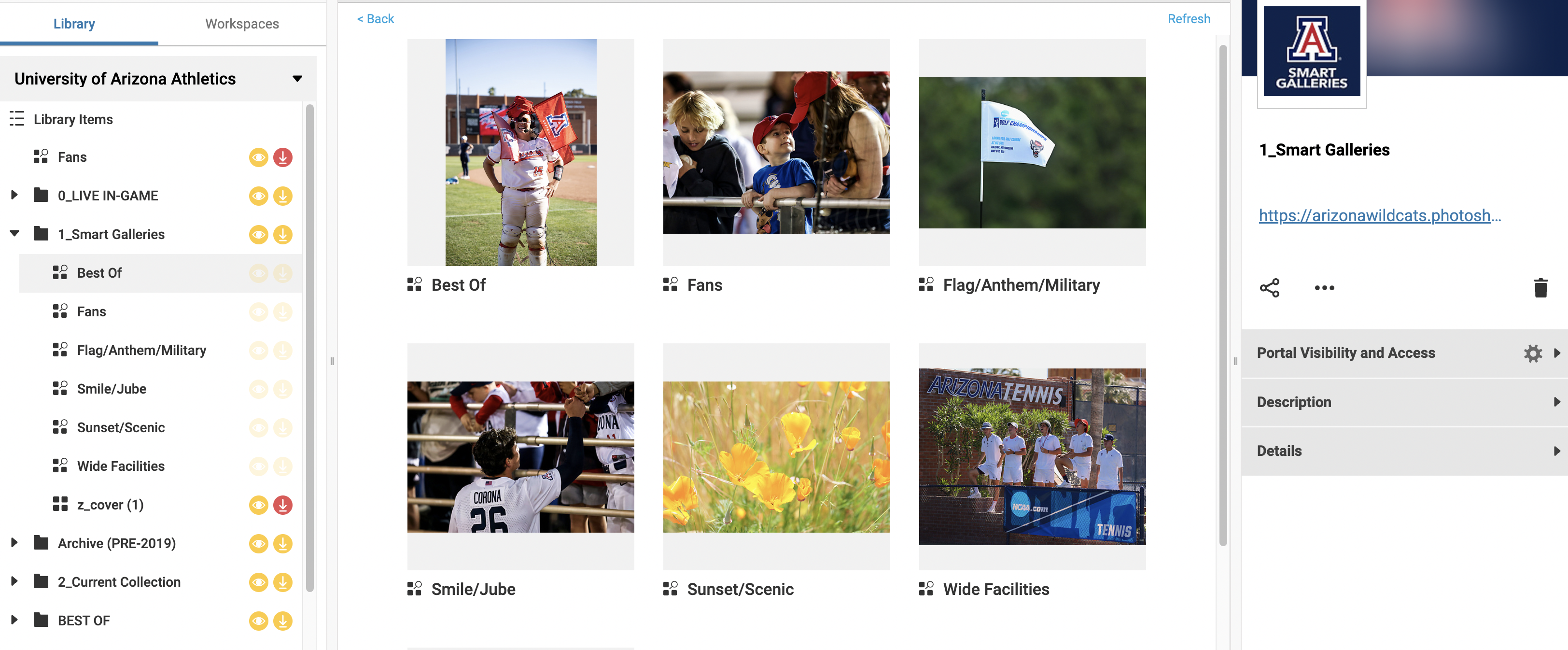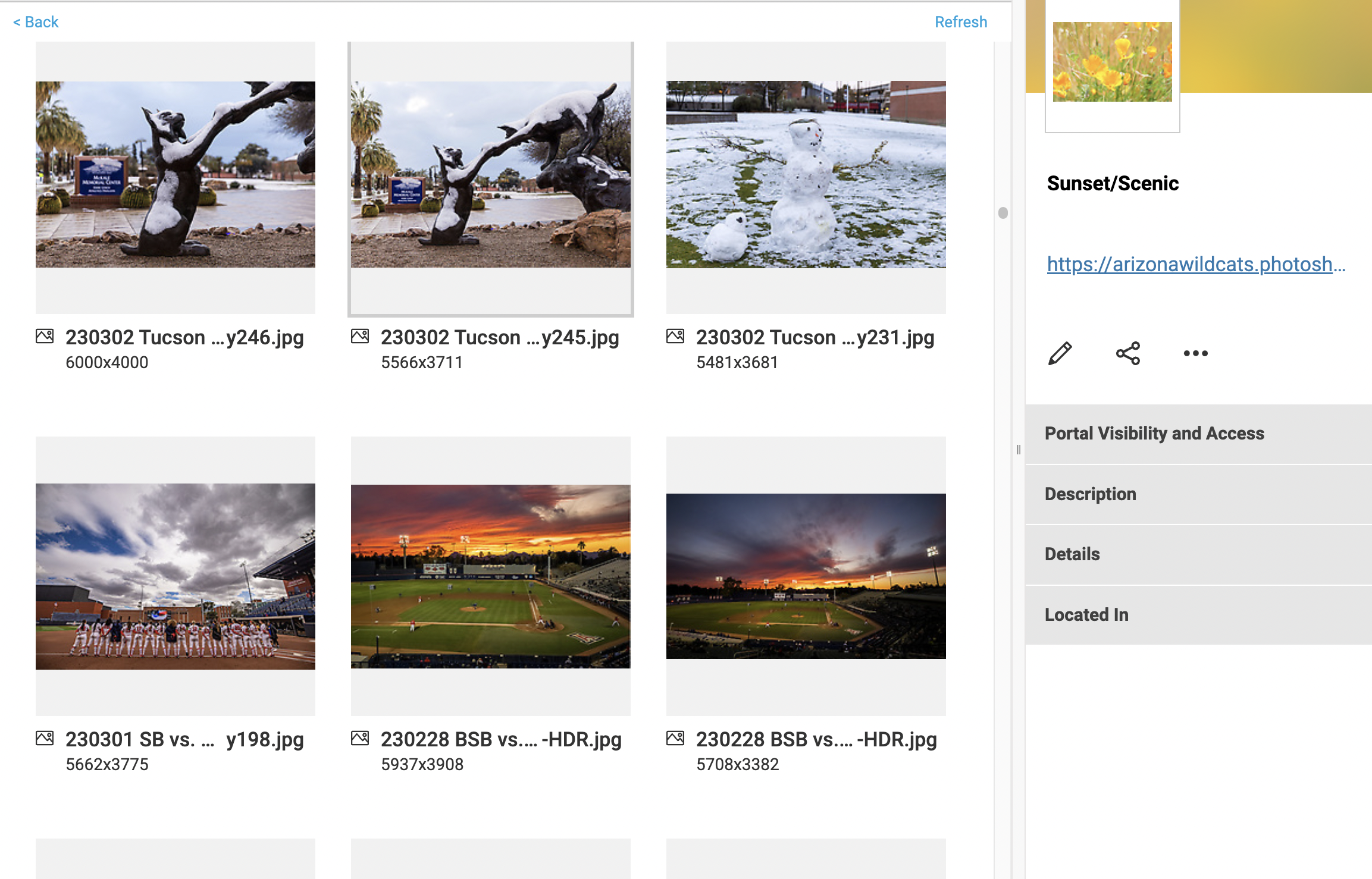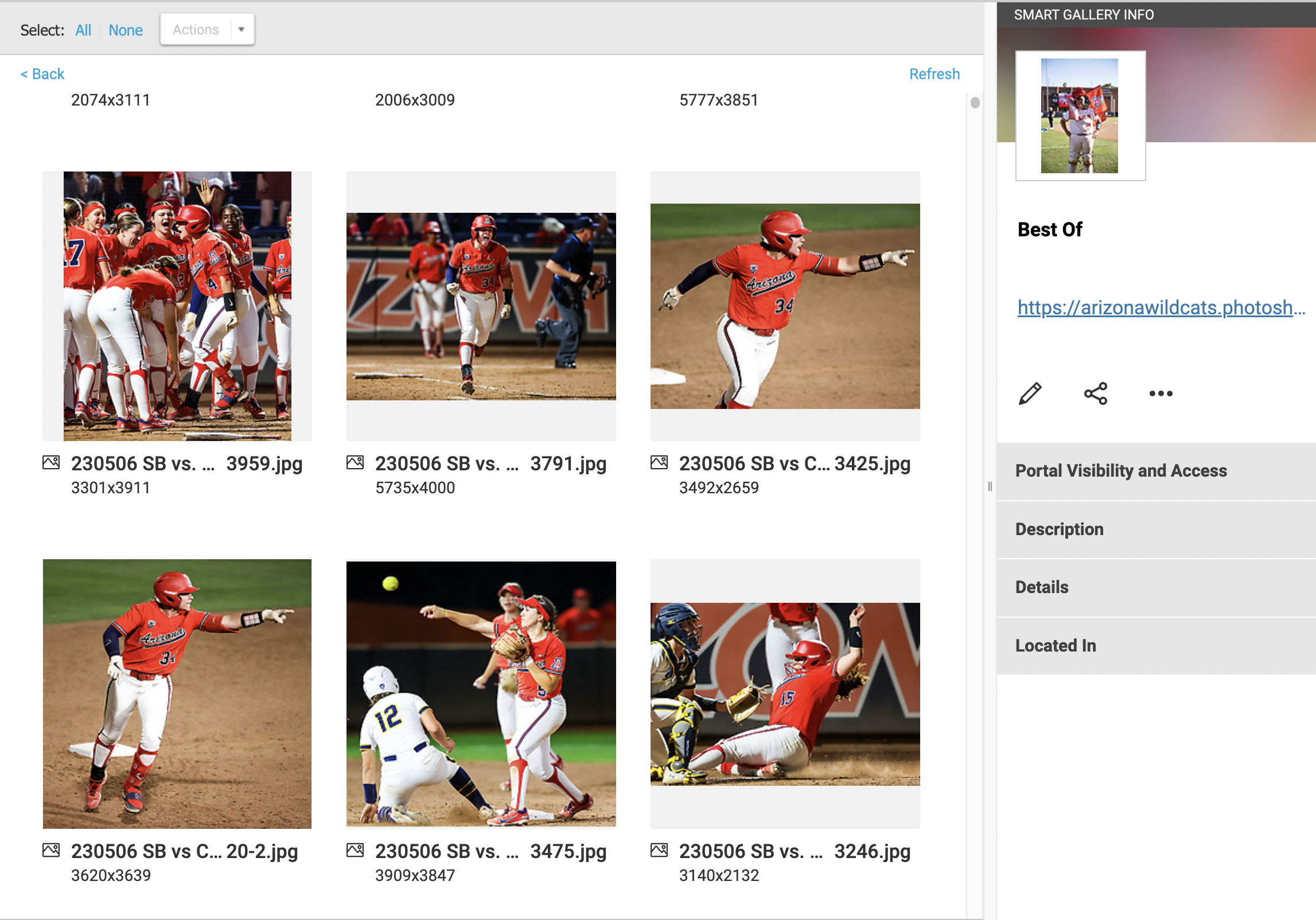To help our community of nearly 2,000 PhotoShelter for Brands clients find, curate, and distribute content to internal and external partners faster and easier, we’ve recently released Smart Galleries, a built-in platform feature that revolutionizes image curation through automation.
How do I create a Smart Gallery? First, you’ll start with a simple search. Users can save a keyword search as a Smart Gallery, which populates the gallery with existing and new assets from your PhotoShelter Library that are tagged with your saved keyword. No more repetitive image research and manual content curation!
Smart Galleries automatically centralize your assets tagged with specific keyword(s) or other metadata into one consistently updated gallery. As new relevant tagged content arrives, it will always appear in your Smart Gallery!
Keep reading to learn how three PhotoShelter for Brands clients use the new Smart Galleries feature to speed up content curation and distribution to internal and external partners.
How The University of Arizona Athletics Team Use Smart Galleries
Before using PhotoShelter, the University of Arizona Athletics Director of Photography, Mike Christy said “photo storage was about as well-organized as a landfill.” A locally-hosted file share drive contained countless folders and subfolders, making it difficult for anyone doing a search to locate images crucial to their daily content marketing workflows. “There was zero practical searchability, so anyone searching for a specific image would go on a treasure hunt to find the images their daily work depended upon.”
With Smart Galleries, Mike found a more streamlined way to manage, curate, and share fresh and relevant content with the campus partners that need it. The social media team for University of Arizona’s main account, the individual athletics teams, and the creative teams all benefit from receiving quick, curated, always-updated content from Smart Galleries.
To get every PhotoShelter user using the correct, on-brand metadata and keyword terms, all of University of Arizona’s PhotoShelter Invited Users are given a list of basic keywords that the campus photographers use to tag their images, such as: smile, best of, facility, landscape, detail, and sunset.
“With Smart Galleries, we make sure we’re putting our best imagery up front and making it easy to access by saving partners from manually searching keywords to find what they need.”
Mike Christy, university of arizona athletics photography director
Now, campus partners can instantly access a Smart Gallery that’s populated with only relevant, up to date assets that match one of the most popular search terms. For example, Mike said their graphic design team partners now quickly retrieve assets from specific Smart Galleries labeled with ‘Sunsets/Scenic,’ to create compelling, seasonal brand assets. The University of Arizona’s Social Media Director also manages the ‘Smile’ Smart Gallery– curating and adding the best new images of student-athletes celebrating and smiling for their weekly social posts.
In just one short month, Smart Galleries have become an integral part of the University of Arizona Athletics’ internal workflow, providing efficient access to curated content for various departments, including social media, sports information directors (SIDs), video, and graphic design teams.
We can’t wait to watch their content performance grow and win over collegiate sports fans!
How Saint Louis University Use Smart Galleries
Sarah Conroy, Saint Louis University’s school photographer recently shared how Smart Galleries impacts her Marketing and Communications team and their campus-wide partners.
“I love Smart Galleries! In an effort to make our search page more user-friendly, I used custom metadata to create curated ‘best-of’ searches to help users university-wide easily find what they are looking for.”
Sarah Conroy, Saint Louis University School Photographer
How did she curate SLU’s ‘Best-of‘ campus content quickly and easily?
Sarah initially identified a list of the most popular search terms within their PhotoShelter account. With PhotoShelter Analytics, you can now see a report of the Top 5 Search Terms — a list of the keywords your users search for most often. The most popular search terms in Saint Louis University’s PhotoShelter account were ‘campus’, ‘academics’, ‘student life’, ‘annual events’, and ‘Billiken’—the school’s mascot!
Instead of directing users to a ‘Curated Searches’ menu she created using custom metadata fields, Sarah now easily turns ‘Curated Searches’ into Smart Galleries that populate with consistently-updated content. No more workarounds! All the signature SLU Photography is now front and center on the portal. Sarah adds, “Users will hopefully start their search in those galleries which will not only lead them directly to our preferred images but will also save them from having to sort through thousands of search results.”
As the university’s PhotoShelter admin, Sarah’s daily tasks go far beyond taking photos, so she appreciates the one-click solution for automatically curating relevant, on-brand, approved assets into galleries everyone can use instantly.
How The Arizona Diamondbacks Use Smart Galleries
The Arizona Diamondbacks have also started embracing Smart Galleries to speed up their already streamlined real-time content marketing workflow. Kelsey Grant, the Diamondbacks’ Team Photographer, shared with us how this feature has positively impacted her team’s efficiency in such a short time.
“Overall, using Smart Galleries has been extremely helpful and has really sped up my workflow.”
Kelsey grant, arizona diamondbacks team photographer
Before using Smart Galleries, Kelsey manually went through the Library, or searched for specific terms to find and add relevant, new, approved images to a Gallery so she could share assets with internal and external partners. Now, that process has been automated! She estimates the feature overall has saved her “at least an hour or two after each game.” That’s HUGE!
On any given game day, Kelsey now edits, organizes, and shares real-time content with her team’s stakeholders, partners, and the professional players using Smart Galleries. After she’s done editing and uploading all of her game day assets, she searches for a player’s name and saves those searches as Smart Galleries for each individual player.
Since Kelsey started using Smart Galleries to curate player-specific content, the athletes now get notified immediately inside their integrated social sharing app when new content is added to it.
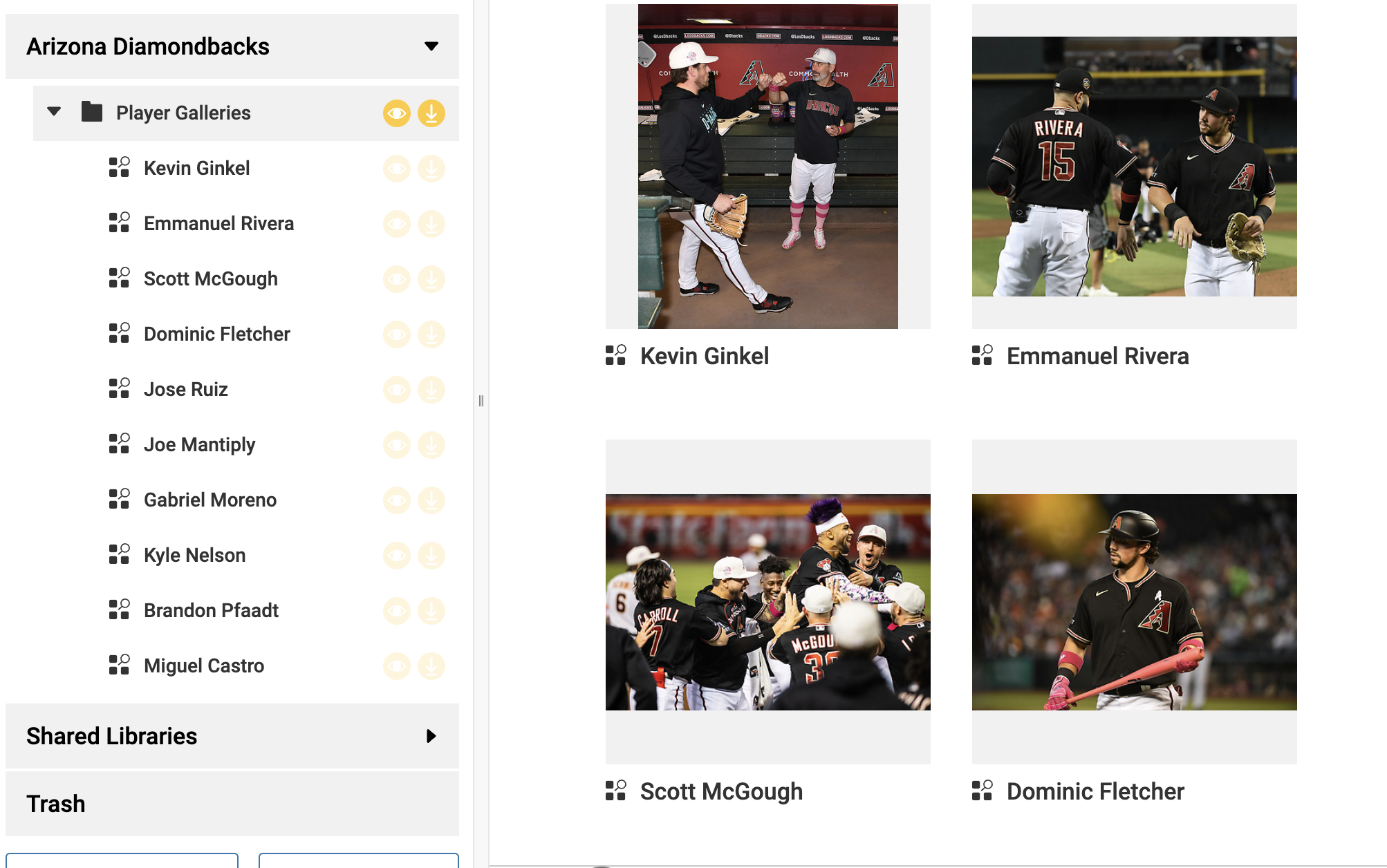
She also curates a ‘Best Of’ Smart Gallery which includes both game and community photos. The ‘Best Of’ gallery has become a valuable resource for enabling internal brand teams with seamless access to high-quality brand images.
Kelsey explains, “I create a Smart Gallery for each partner so our corporate team has easy access to any photo their partner is tagged in.” The corporate team loves this refreshed access to approved content because it provides them with a convenient way to access relevant photos for their partner-related marketing needs.
Try Smart Galleries Today
Join the PhotoShelter for Brands clients who have begun to use Smart Galleries to speed up content collaboration and sharing and experience the efficiency of automated image curation today!