User generated content is a hot topic across industries. Marketing and communications teams are using customer content to create authenticity and paint a balanced picture of their brand.
So how do you get user generated content? How do you manage it and make sure you have the rights to use it? And when the time comes to share it, how can you get creative and use it to engage your audience?
We’ve teamed up with the experts at CrowdRiff to put together a list of the 13 best user generated content tips for your team to try out in 2017. Skim through the list or watch our on-demand webinar, User Generated Content Ideas Every Brand Should Steal.
13 UGC Tips for 2017
Tip #1: Go beyond the hashtag.
When you’re searching for user generated content on social media, you might miss out on great content if you’re looking only at an official hashtag like #coloradolive.
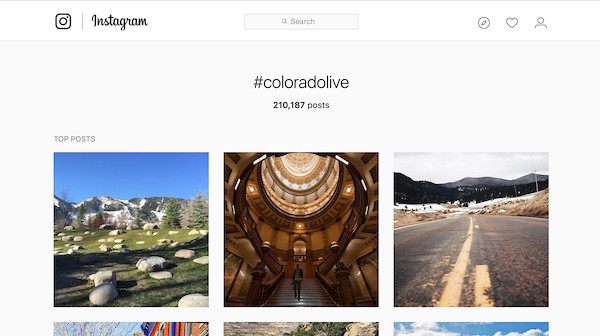
If you do a comprehensive search for “Colorado” instead, you may find millions more results. Expand your search beyond your brand’s official hashtag to find more content to feature.
Tip #2: Source visuals that tell the story of your brand.
Choose visuals that feature your product, destination or service directly. Make sure the photo is well-composed, with your product in focus, and keep an eye out for distracting elements in the photo. Look for photos that look authentic, but have a “pro-amateur” quality about them.
Check out the differences between these two shots:
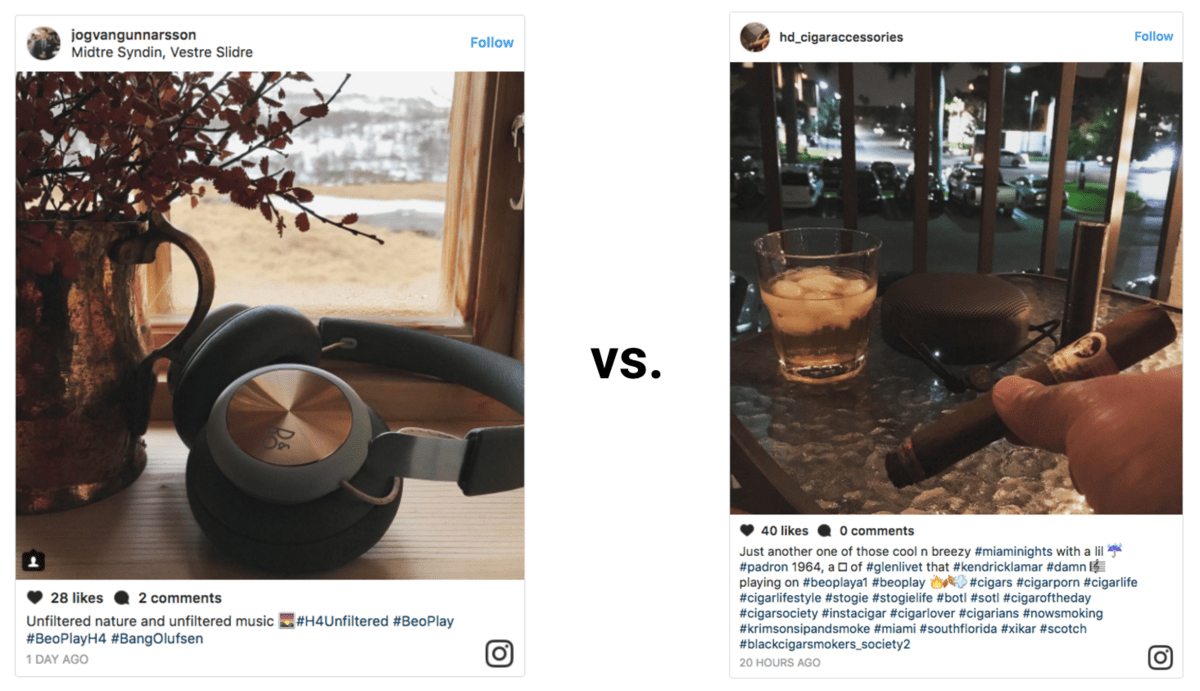
Tip #3: Ask for permission, not forgiveness.
Just because something is available on a public domain doesn’t mean you can use it any way you like.
The best practice is to use one of the following methods to feature the photo:
Use the official embed code. This gives credit to the person who took the photo, and clicking on the photo takes you back to the original post.
Use hashtag rights. Ask for explicit permission – note how in the example below, Visit Colorado asks for permission to feature the photo in their advertising (this is not a vague ask). The user can then respond with a particular hashtag to grant permission.

Ask users to agree to a legal terms and conditions. You can do this through CrowdRiff’s advanced rights management platform.
Tip #4: Save all relevant information.
When you’re sourcing images from social media, it’s important to save any relevant context along with that image as metadata.
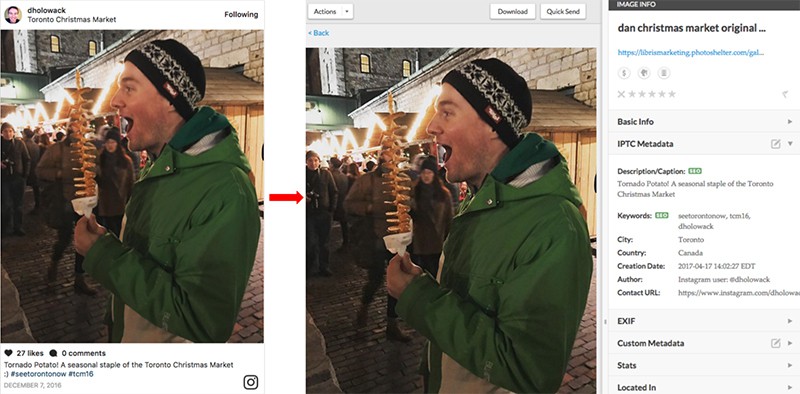
Metadata is a set of data that describes other data. In the case of user generated content, relevant metadata may include an Instagram caption, the photographer’s name (or Instagram handle) or the location where the photo was taken. If you save this information with the photo, you can easily run a search through your visual media library to find it and use it later.
Tip #5: Build a metadata policy based on how you search.
Think about the keywords your team will search for, and make sure you’re recording that information when you source a new photo.
Consider the difference between these two sets of keywords for the same photo:
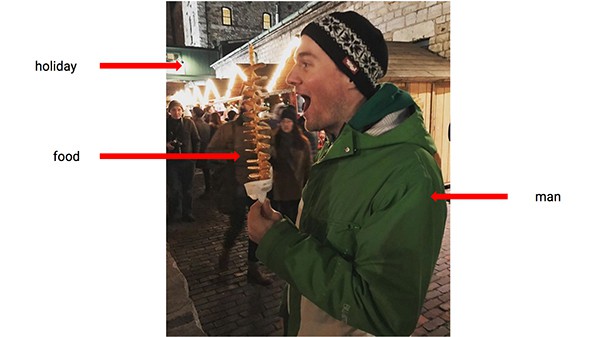
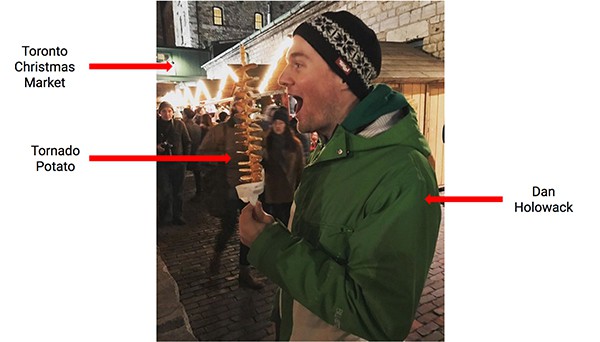
Different team members may tag the same photo in different ways. A metadata policy can help you make sure you’re always saving and adding information that will be useful for your team.
Tip #6: Keep everything in one accessible, searchable place.
When the time comes to use a photo on your website, on social media, in an ad campaign, etc., you want to make sure you can find it quickly and easily. Keeping all of your visual assets in one place can help you save time, so you’re not digging through different apps, hard drives, email inboxes, etc.
Tip #7: Track usage rights.
Once you’ve been granted permission to use a photo, you need to keep track of your usage rights. The best way to do this is through metadata, so that information will stay with the photo wherever it goes.
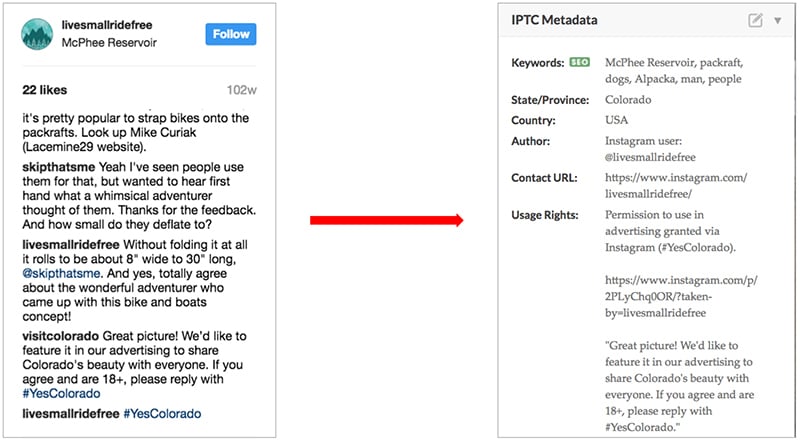
This will help you reduce the risk of misusing a photo when you want to feature it on social media, on your website, in a print campaign, etc.
Tip #8: Engage your community.
One of the best things about UGC is that it’s a great opportunity to connect with the people who are sharing this content. They are saying something positive about your brand – don’t miss the opportunity to acknowledge them!
Tip #9: Put a human face to your brand.
Don’t focus only on your customers – showcase your employees, as well. Customers want to get to know the people behind their favorite brands. Putting your staff in the spotlight gives people a more personal connection with your brand.
Tip #10: Use UGC to make your website dynamic, interactive and visually impactful.
User generated content can make your website feel more lively and authentic. Travelers are already turning to Instagram to figure out which destinations to add to their bucket lists, where to stay and what to eat. Use that content to make your website more compelling.
Tip #11: Use UGC as navigational elements on your website.
You can use UGC to direct visitors to different parts of your website based on the content that catches their attention. Check out how Visit Stockton directs people from an image featured on the homepage to a page with more information about the photo.
Tip #12: Put UGC front and center in your ads (with permission!).
Ask for permission to use user generated content in your advertising. Taking this authentic content beyond social media can help you catch people’s attention across platforms.
Check out this awesome example from Tourism Canada:
Tip #13: Use UGC to bring your offline marketing to life.
Speaking of going beyond social media, consider how UGC can bring a new perspective to your offline marketing. Amrita shared this fantastic example of a print guide to Copenhagen, made completely of user generated content.
The Takeaway
In a time when marketers are buzzing about user generated content, go beyond the expected. In the process, make sure you are covering your bases and following best practices for sourcing, managing and acquiring rights to that content. Think about creative ways to use UGC to catch your fans attention.
Want to learn more? Check out our on-demand webinar to get more great tips and examples!





