This post is the third in a three-part series on rights managed photography by Allen Murabayashi, PhotoShelter co-founder and an avid photographer. Check out the first two posts, What is Rights Managed Photography? and Why Use Rights Managed Photography?
Large organizations that license 3rd party content – whether photos, video or audio – run into the perennial problem of managing a variety of licenses with a range of valid usage and duration. A key goal of managing licenses is to ensure 1) you don’t unnecessarily re-license content, and 2) you are compliant with your existing licenses (i.e. no copyright violations or usages that exceed a given license).
If you’re dealing with licensed content, you need a visual asset management “system” to track those licenses accurately. DAM software, like PhotoShelter for Brands, helps you manage multiple licenses in a more integrated and practical way than maintaining an Excel spreadsheet. Copyright compliance isn’t an academic concern. Your organization can be hit with statutory damages of up to $150,000 per image for willful infringement, and there are many instances of companies being sued for stealing images for use on social media or otherwise. Large stock photography companies like Getty Images, for example, dedicate many resources to find and sue organizations that have stolen their images.
You can learn more about copyright at the PhotoShelter Blog.
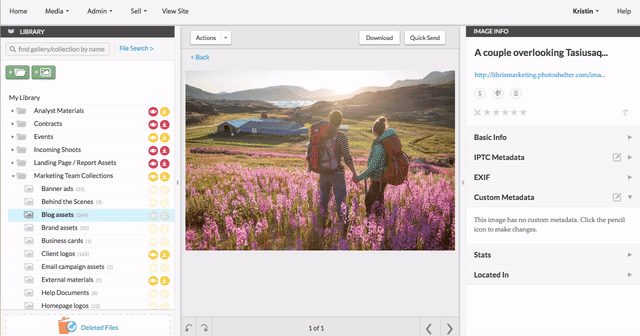
A professional visual asset management system makes it easy to keep track of your licenses. In PhotoShelter, you can use custom metadata fields to create rights-related statuses. For example:
- Rights Status
- We own it
- We have unlimited usage
- We have some rights
- Needs research
- Research inconclusive
- We have no rights
- Obsolete Status
- Obsolete
- Current
- Approval Status
- Unreviewed
- Approved
- Disapproved
- Copyright Status
- Copyrighted
- Public Domain
- Unknown
Further, you can upload PDFs of your actual contracts/licenses and link them via the IPTC Job Identifier field. This is a simple way to ensure that the image “travels” with its license within your archive.
Pro Tips:
- If you’re seeking exclusivity for an image, consider a rights managed photo
- Rights managed photos are licensed for a specific use and duration (e.g. 10 billboards in the Mid-Atlantic region for 3 months)
- Keep track of all your licenses (and avoid copyright problems) by using a visual asset management system like PhotoShelter.



