Digital asset management gives you complete control over your creative assets. You get to decide who can see and download your content.
And sometimes, you want to open up access to everyone, because you don’t want anything standing in the way of your content.
When you eliminate roadblocks, reporters, influencers, bloggers, fans, and other partners can share your message quickly. Plus, the easier it is for them to access your brand’s content, the more likely they’ll be to use it – and take your brand’s story even further than you could on your own.
Introducing Public Downloads!
Today, we’re launching a new permissions option in your Visibility & Access settings – Public Downloads.
Now, you can choose to allow anyone who visits your PhotoShelter for Brands (formerly Libris) Portal to download files from publicly visible galleries without a login or a password.
Plus, your Portal visitors can download public assets whether they’re browsing your public galleries or running a search.
Watch the video to see how it works!
Why is PhotoShelter adding this feature?
Teams across industries have asked for Public Downloads because – sometimes – you want everyone to have access to a set of assets.
Whether you want to deliver approved video clips to reporters in a flash or share event photos with the masses, you now have the option to unlock your content – and open up the possibilities for partners who want to help you amplify your brand’s message.
With Public Downloads, you can share your brand’s public creative assets with anyone who needs them – friction-free.
Let’s take a look at the possibilities.
Public Relations
With Public Downloads, you can build a media hub where reporters, bloggers, influencers, etc. can download assets to promote your brand.
You can create galleries with your brand’s logos, as well as approved brand images and video clips.
Take a look at the publicly visible galleries in San Francisco Travel’s media library:
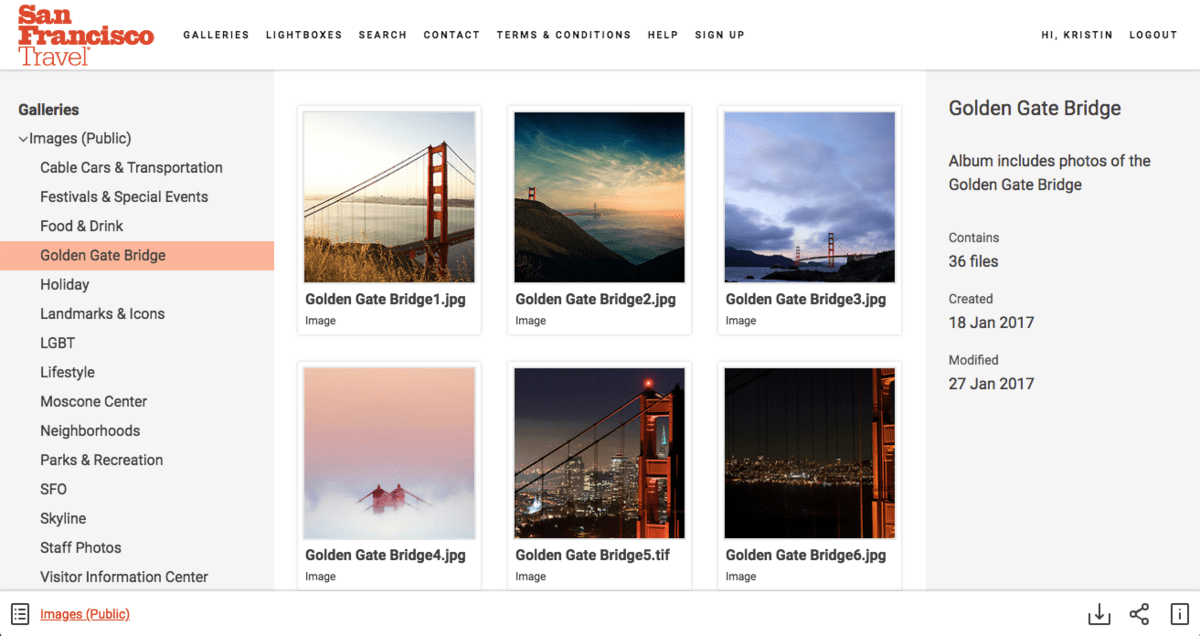
With Public Downloads, you can eliminate the need for a login or password and make it even easier for media partners to download your content.
Pro Tip: Include any important credit and usage rights information in the metadata to encourage people to only use your images according to your brand’s guidelines.
Event Photography
You need high quality event photography for your brand’s website and social media channels – and sometimes, you also want to give those images to your fans so they can help you spread the word.
Think: a university graduation, a fan fest hosted by a pro sports team, or a photo booth at a nonprofit fundraiser. Giving those images to your fans can help your content reach new audiences.
For example, the Sacramento Kings could give season ticket holders permission to download VIP event photos to share on their own social media channels.
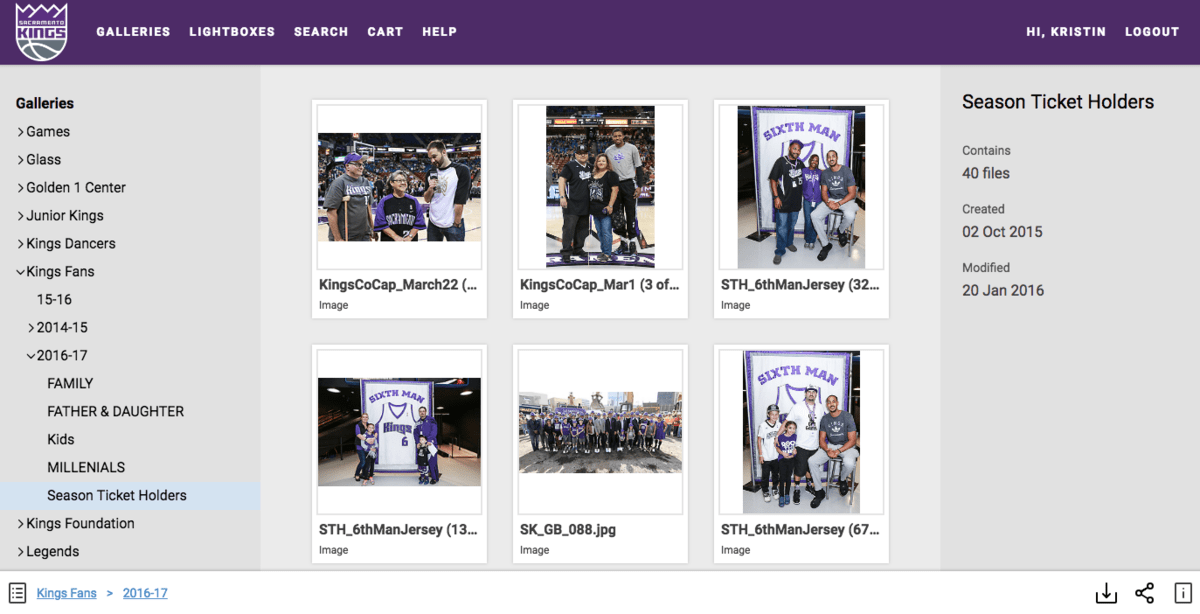
Now, you can share your event photos with the masses – and set off a powerful ripple effect.
Don’t forget, your Portal visitors can also download public assets from search results. Tag your files with the event name or the names of the people in the photo to make it even easier for them to access the content they want.
Pro Tip: You can layer Public Downloads with existing permissions settings. That means, you can allow everyone to download 600px JPGs for social media, and give only those with a password the ability to download high resolution versions.
Public Domain Content
Many government organizations need an easy way to share public domain content. In fact, in some cases, they are required to make certain content accessible to everyone.
Often, they rely on sites like Flickr to share these images. Now, they can use a more secure, controlled solution.
Pro Tip: When you make images available through Public Downloads, you will not be able to see who downloaded your images in your Download Log. You will, however, be able to see which images were downloaded.
Unlock the Possibilities for Your Content
How will you and your team use Public Downloads? Head into your Library to get started.




