If you are anything like our team here at PhotoShelter, you probably use Slack throughout the day to work, share, and communicate with your team, partners, or, in some cases external organizations and communities.
Now, we’ve accelerated the sharing capabilities within Slack by partnering up to release a brand new Slack integration for your PhotoShelter for Brands account. With the PhotoShelter Slack integration, your team will have another intuitive tool to improve their workflow.
What the PhotoShelter Slack Integration Does
The new PhotoShelter and Slack platform integration puts you in control of sharing real-time and archival content to your Slack workspace instantly.
Now, PhotoShelter for Brands users can create and subscribe to Gallery and Workspace update notifications and receive those notifications in Slack in real time!
In other words, PhotoShelter for Brands clients who use Slack will be able to:
- Get notified in Slack when new files are added to Galleries or Workspaces
- Get notified in Slack when comments or approvals are made in a Workspace
Imagine your social media team accessing a photo seconds after it was taken, because now they can see when photo(s) are added to a designated Gallery in real-time via a Slack notification. If you work in Workspaces, you can also curate and share content from influencers to other partners and stakeholders within your organization using the PhotoShelter Slack integration.
How It Works
The PhotoShelter Slack integration works by giving you access to set up distinct solutions based on what you want to share with your team on Slack.
First, you’ll need to access the integration by contacting our team.
Once you’ve done that, you’ll authorize your PhotoShelter for Brands account to access your team’s Slack workspace. Here’s what ours looked like:
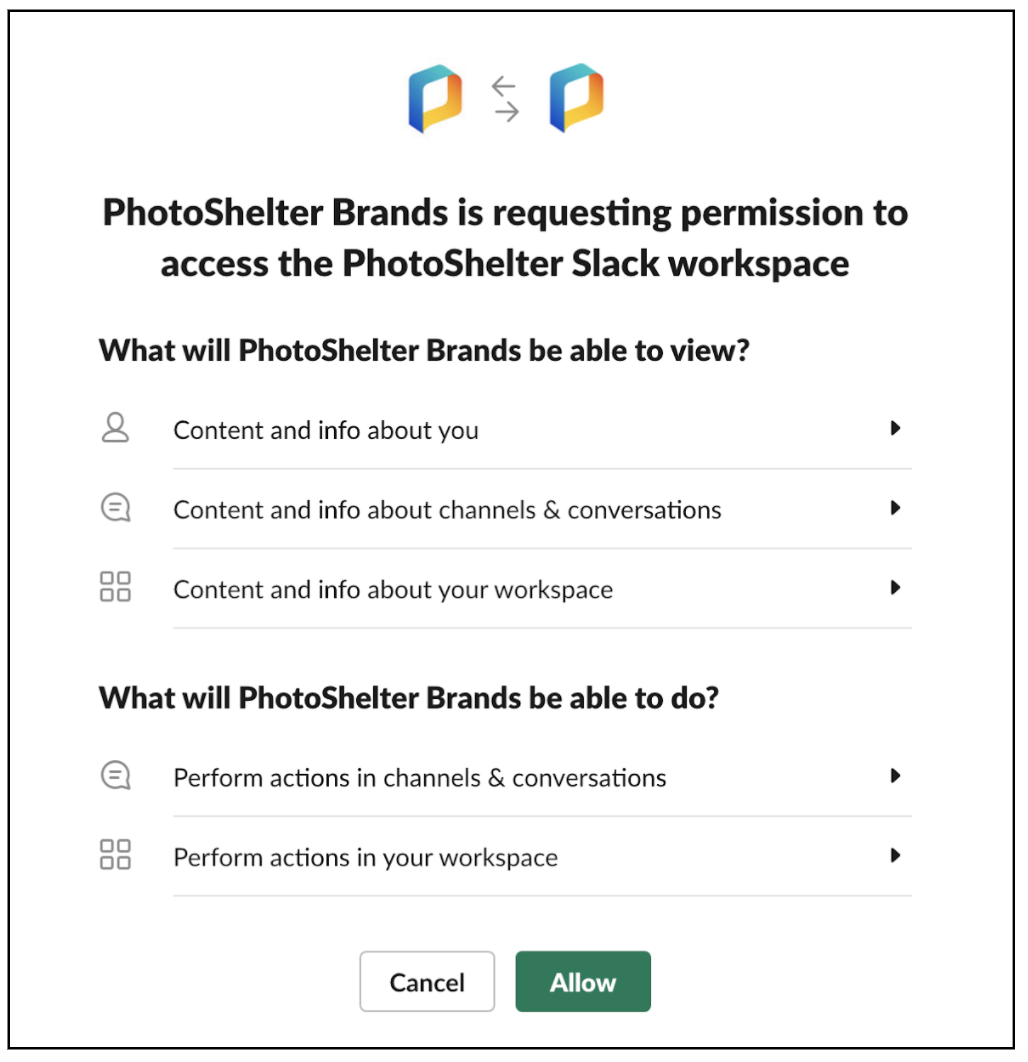
Then, the fun begins.
Create Custom Solutions to Send Image Upload Notifications to Slack Channels
Now, you’ll start creating new solutions. Solutions are the rules that tell a Gallery or Workspace when to send a notification to a specific Slack channel.
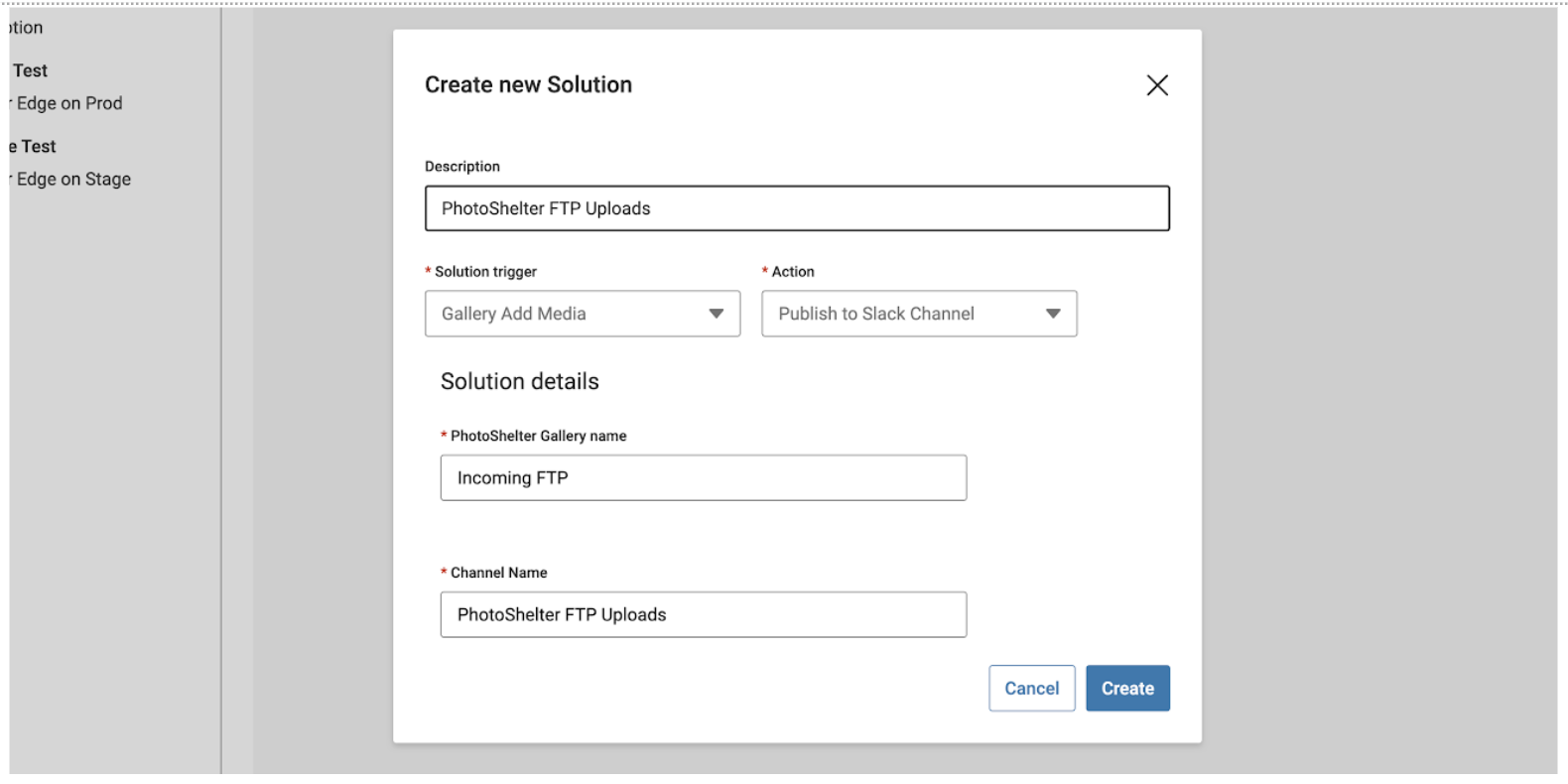
Once you’ve set up a solution, the next time a file meets the Solution trigger (as you can see in the screenshot above), your team will be notified in the Slack channel you selected.
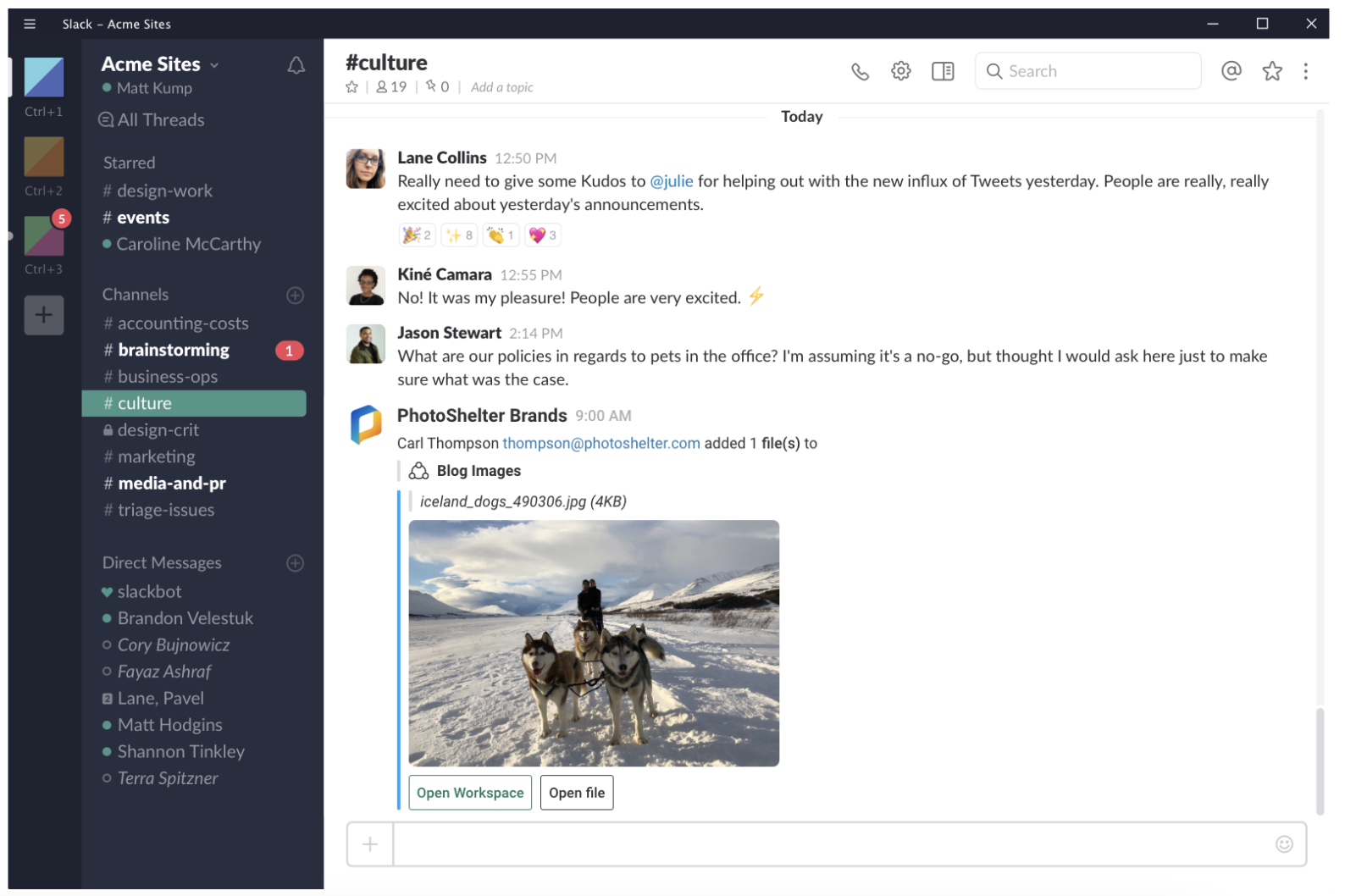
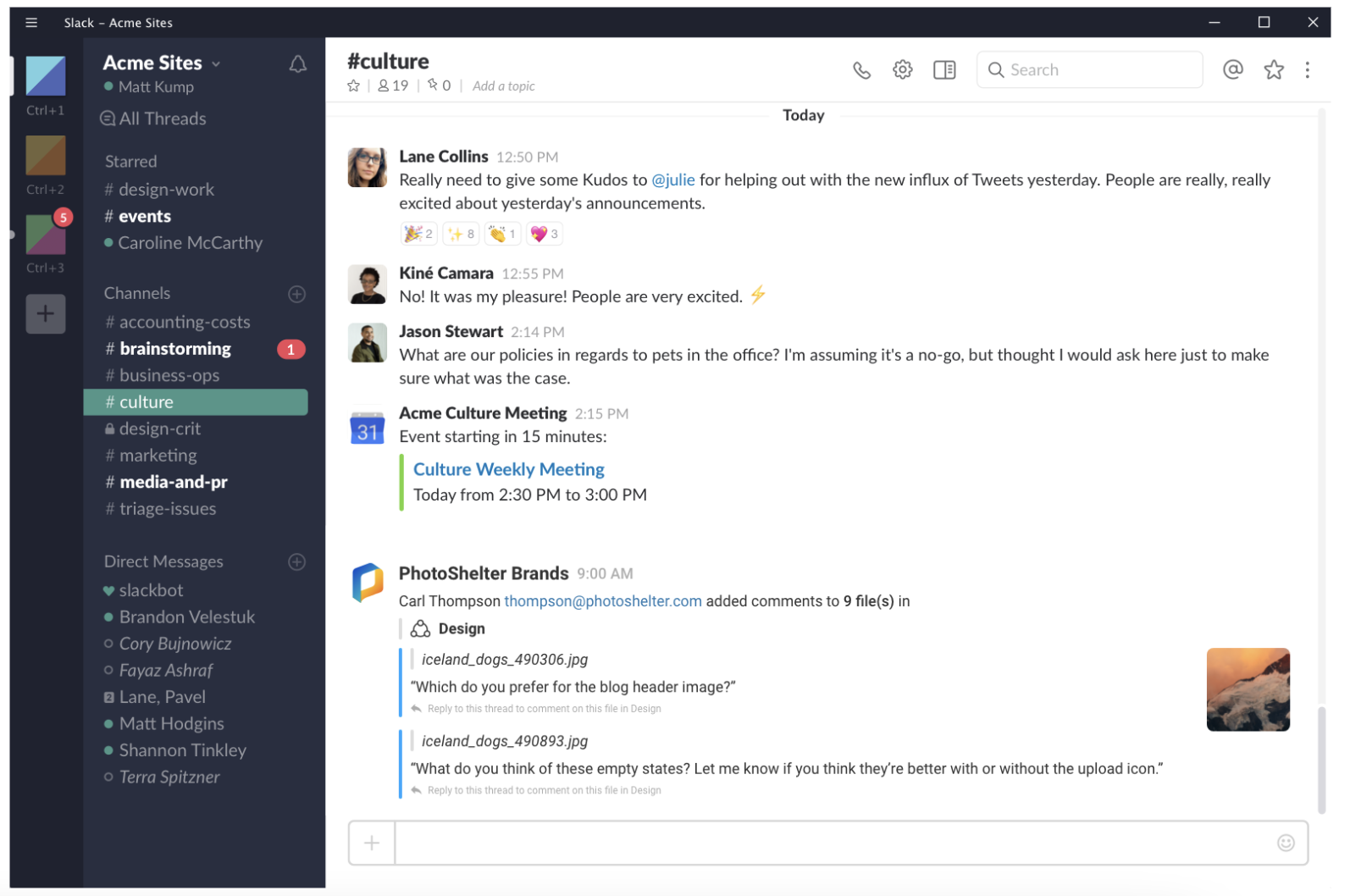
Let’s say you wanted to send notifications from multiple Galleries or Workspaces to a single Slack channel.
To do this, you’ll need to create a solution for each of the Galleries or Workspaces you want notifications for. Each of the solutions should be configured to the same Slack channel name.
Next, let’s imagine that you want to send notifications from the same PhotoShelter Gallery or Workspace to multiple Slack channels.
To do this, you’ll need to create a solution for each Slack channel you want to receive the notifications. In these solutions, the Gallery (or Workspace) will stay the same but the Slack channels will be different.
Search Your PhotoShelter Library Within a Slack Workspace
As of November 2021, you can now search for images within your PhotoShelter Library without ever leaving a Slack message or channel. If you’re looking to send real-time assets, simply type /psb-search term (replace ‘search term‘ with the keyword of your choice,) press enter and browse your Library search results by clicking Previous or Next. Then, click send to share the image in Slack.
How to Access the PhotoShelter Slack Integration
Want to find out more about the new PhotoShelter Slack integration and how to add it to your team’s workflow? Get access today here!
Your Turn
Join the PhotoShelter for Brands Slack Community here and connect with other fellow creative leaders of today (and tomorrow!) Don’t forget to #Introduce-Yourself!




