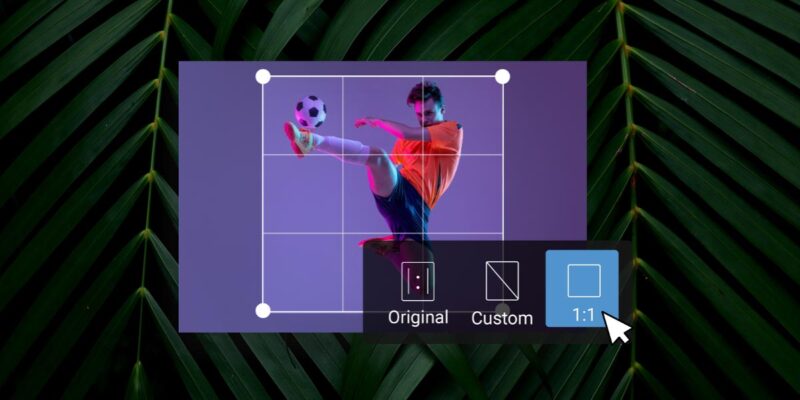Our new, easy-to-use image cropping tool now allows all PhotoShelter for Brands DAM users to resize images in real-time in the Library and Portal.
Speed up your brand’s storytelling with the new Crop tool in your PhotoShelter for Brands DAM Library. Resize and edit images instantly with the Crop capability now in your Library and Portal.
Instead of the three-step process of downloading, importing, and editing images in a third-party creative tool, you can now use the built-in Crop tool to resize images in the PhotoShelter for Brands Library and Portal. Create new, fresh assets to share with stakeholders and audiences in seconds!
Our new built-in Crop feature will help creative teams like yours:
- Maximize the ROI of your brand assets by creating derivative versions quickly and easily! Create NEW visual content experiences by repurposing existing assets. Create your best images once, resize and crop them into new visuals to share, and see the return on your original creative investment grow exponentially over time! Creating derivative versions of high-performing visuals will help you A/B test the performance of different image sizes across your platforms!
- Save time by streamlining your custom content creation workflow! The traditional three-step image editing workflow is now a one-click, in-platform feature: Crop on Download. If your brand’s graphic designers or social media managers are overwhelmed with requests to create any and all sizes any department may need, now anyone with access to your PhotoShelter for Brands account can resize any image to create the optimized image(s) they need.
- Create social-optimized images instantly: Our list of social preset ratios (for Instagram, Facebook, and Twitter) now allows you to quickly crop an image for seamless social posting.
How to Use the New Crop Tool
Watch this 30-second highlight reel to see how the new Crop capability will speed up in-platform custom content creation in the PhotoShelter for Brands DAM:
Using the Crop Tool in Your Creative Workflow
- Crop + Canva: Use the built-in Crop capability in your PhotoShelter for Brands Library or Portal to resize images with a few swift clicks, then find and import your edited image into a new or existing Canva Creative Project.
- Crop + Drupal and WordPress: The new Crop capability now allows your web managers and digital media coordinators to work smarter, not harder to create and add web-optimized images to all of your brand’s digital properties. Now, team members can access approved images, crop them in one click, then add the resized images to website pages or posts through our Drupal or WordPress integration.
- Crop + Social Media: The new Crop capability enables your social media content creators and community managers to work faster and more efficiently. Now, team members who post to social media can access approved images, crop them in one click, and post to your brand’s social channels or share visuals with influencers instantaneously using the Hootsuite, Slate, Greenfly, and/or Socialie integrations.
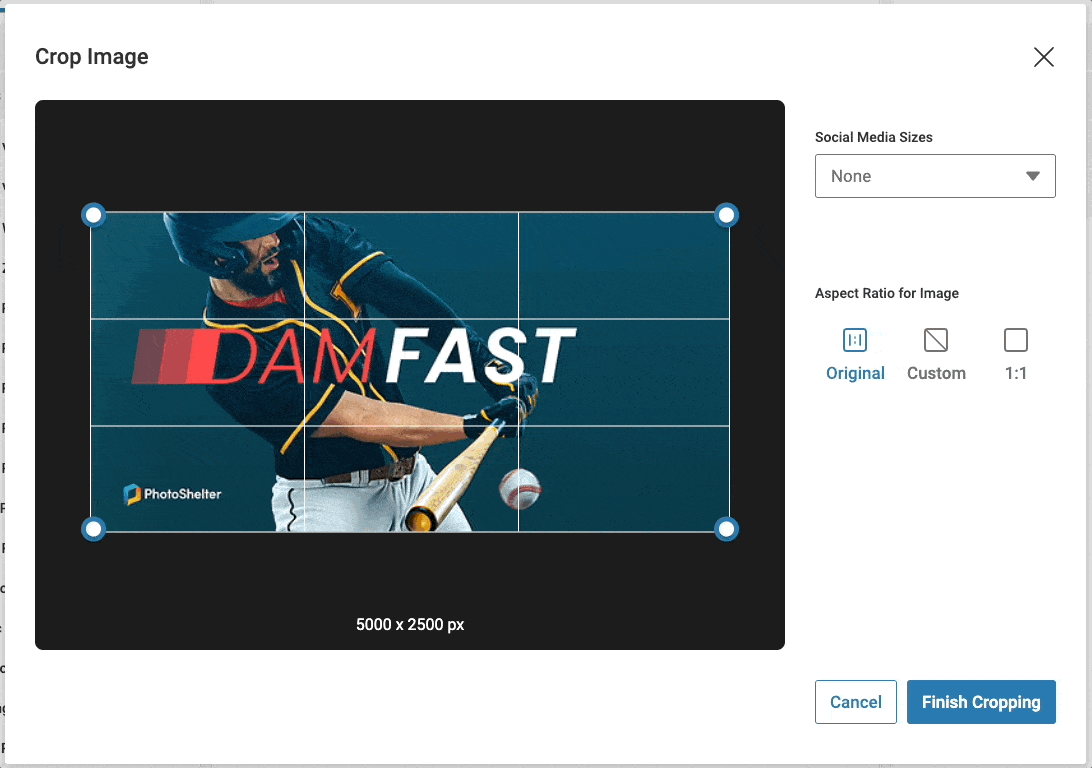
The Fastest and Easiest Way to Edit Images Digitally
With our new Crop feature on Portal and Library, any PhotoShelter for Brands user can upload, organize, edit, and share new and improved versions of their brand’s best images.
Recently, Semush collated and analyzed survey findings from 1,700 business owners and marketers into the 100+ Eye-Opening Content Marketing Statistics to know in 2023.
Today’s expert marketers attribute content marketing success to three main factors:
- 45% cited publishing more content and publishing it more frequently
- 42% said updating existing content boosts their content marketing value
- 40% cited creating more visual
When you optimize the appearance and format of images for each specific platform they’ll appear on, your brand’s commitment to consistency becomes crystal clear.
With our new Crop feature on Portal and Library, any PhotoShelter for Brands user can upload, organize, edit, and share new and improved versions of their brand’s best images.
Start using the new Crop feature in your PhotoShelter for Brands Library and Portal right now, or review our Support Center article quickly for further instructions on how to use it.