Integrations provide real-time visibility into media library activity and seamless file sharing, enabling faster workflows and improved team collaboration.
It’s one of the great technology debates of our time: Microsoft Teams vs Slack. Which communication platform reigns supreme?
No matter which tool your team prefers, we’ve got the perfect solution to support your workflow and give you a faster way to see what’s happening in your PhotoShelter account – all in the tool you already use to communicate.
PhotoShelter now integrates with both Microsoft Teams and Slack!
Now, you can connect PhotoShelter directly to your communication platform, making it easier for your team to collaborate and giving you greater visibility into the activity in your media library.
Whether your team uses MS Teams or Slack, the benefits of integrating with PhotoShelter are clear:
- Real-time updates: With notifications delivered directly to your favorite MS Teams or Slack channels, you and your team can receive real-time updates on file uploads, comments, approvals and more. No more guessing when changes are happening in your library. Now, everyone stays informed and on the same page.
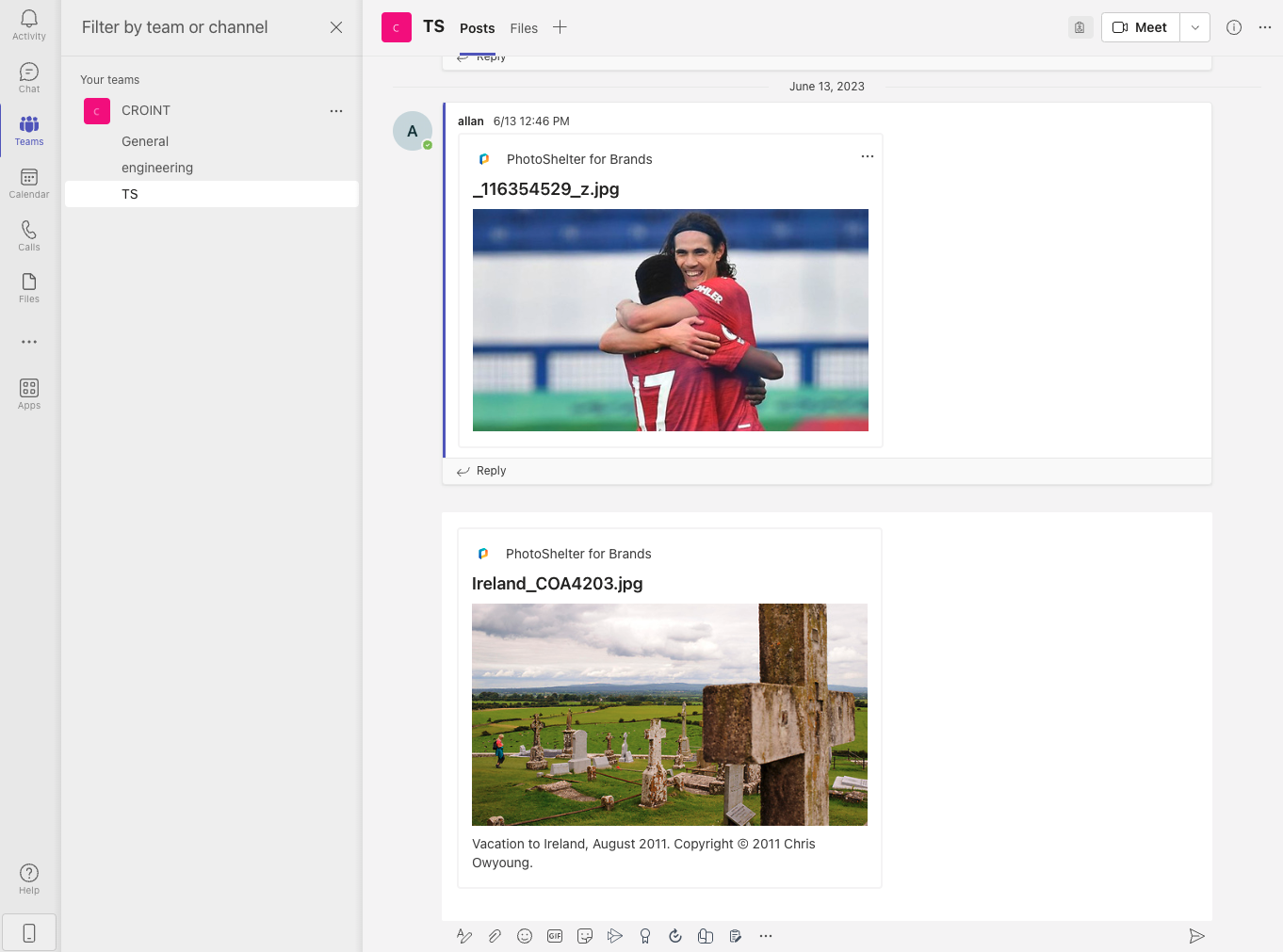
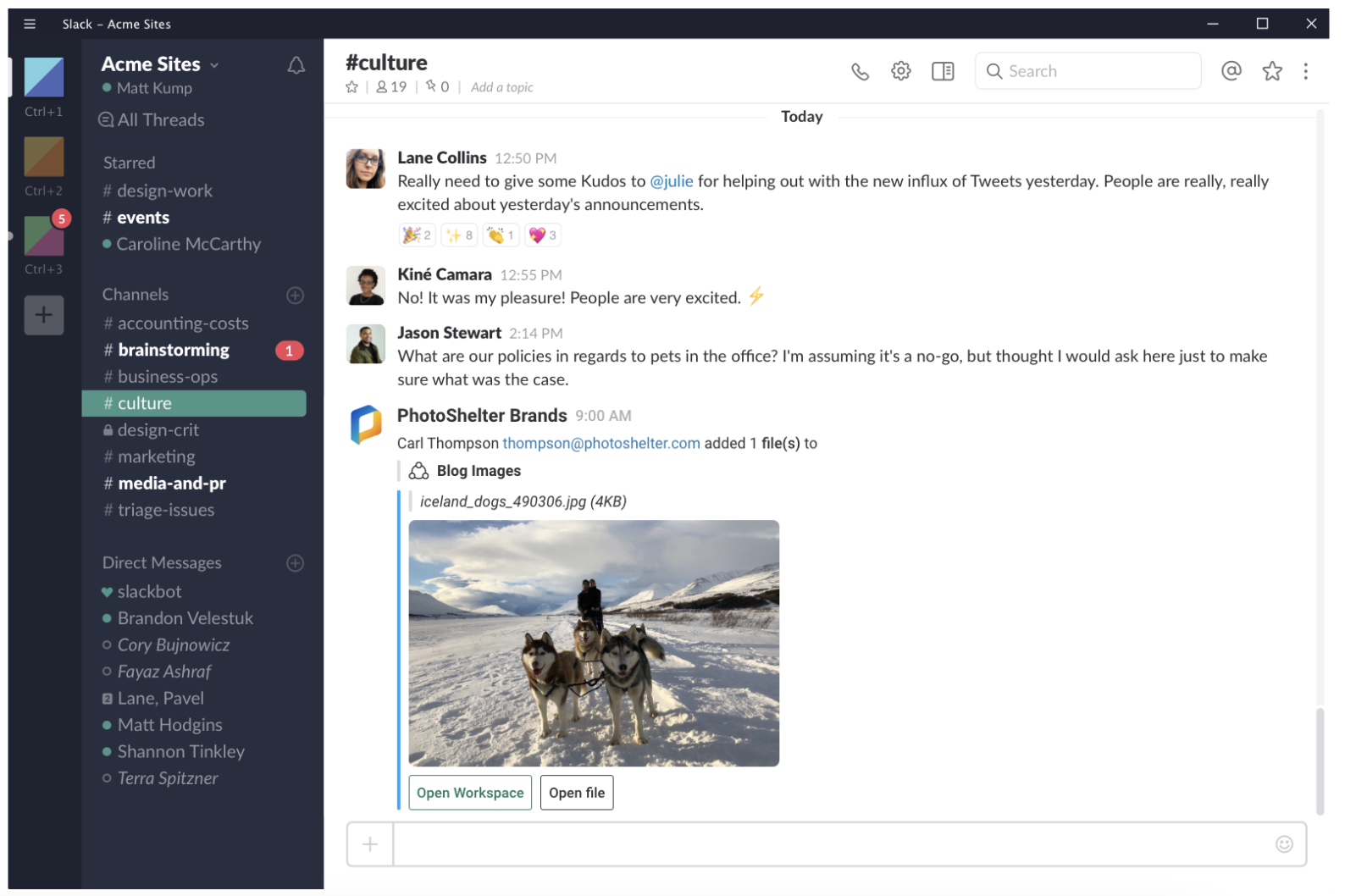
- Enhanced visibility: Providing a direct channel for updates and notifications helps reduce miscommunications and increase team productivity. Plus, your team’s creative work becomes more visible to colleagues across your organization.
- Quick file sharing: Now, you can search for and share content from your PhotoShelter Library directly in MS Teams or Slack, eliminating the need to head to PhotoShelter, download the file, and then re-upload it to your communication platform. This streamlined process speeds up your workflow so you can focus on your content – not logistics.
- Improved collaboration: When you connect PhotoShelter and MS Teams or Slack, you create the ultimate collaboration hub for your team. You can chat, access files and make informed decisions all in one place. The best part? It sparks cross-functional collaboration and enhances your team’s creative workflow, so everything flows together seamlessly.
Give your team a workflow efficiency boost
Our integrations with MS Teams and Slack empower your team to work more efficiently, ensuring everyone stays in the loop and has easy access to the assets they need. It’s now easier than ever to move faster, boost collaboration and gain a whole new level of visibility into what’s happening with your creative files.
Ready to learn more about how to connect your PhotoShelter Library with MS Teams or Slack? We’d love to show you around!



