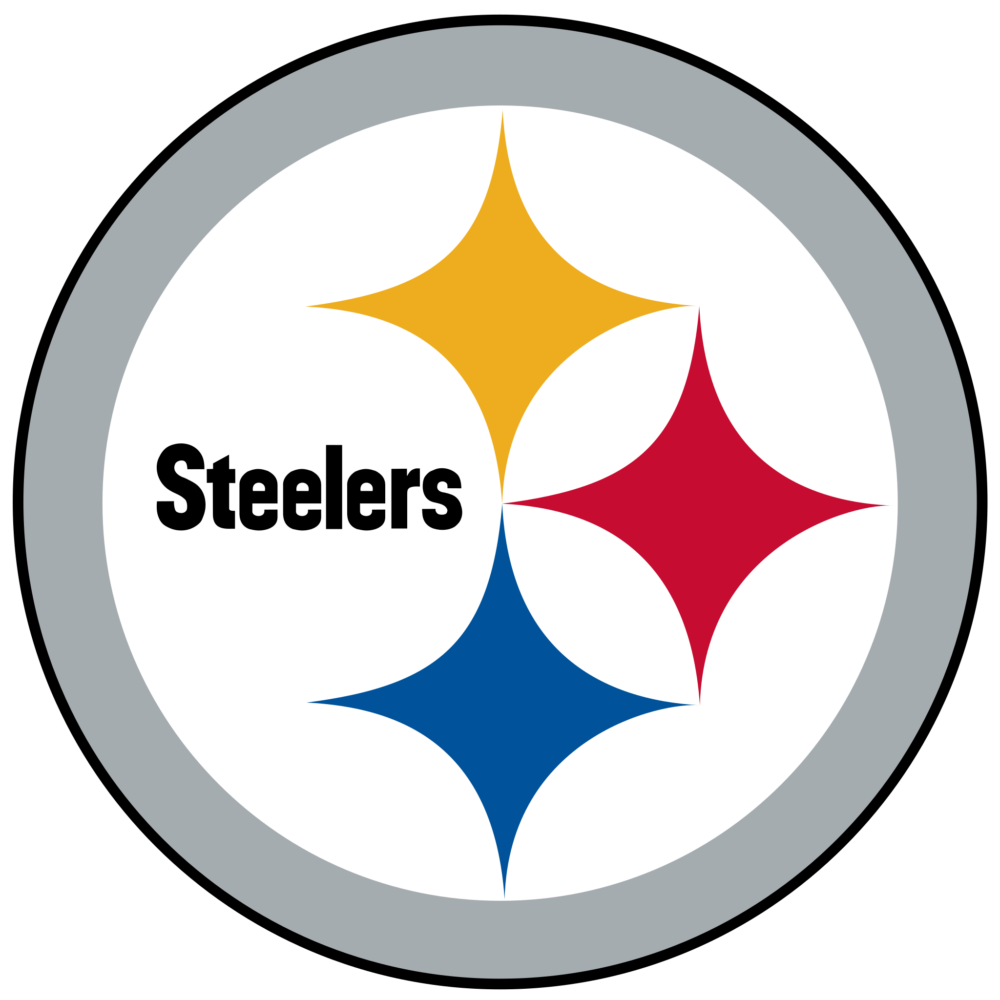Share
An Inside Look at Houston Dynamo’s Media Library
PhotoShelter strengthens Houston Dynamo’s strategy for organizing and sharing visual content.

Over the past 90 days, Houston Dynamo team members have downloaded nearly 10,000 images from the team’s visual media library. Every day, stakeholders across the organization, from social media to sponsorships, need images to fuel their conversations with fans and partners.So, how does this team meet the incredible demand for visual content? The answer is simple: one go-to place for all of the organization’s images. With a cloud-based visual media library, everyone in the organization can run a quick search and find exactly what they need in seconds.
In our latest on-demand webinar, Inside Look: Houston Dynamo, Creative Director Juan Loya walks us through his team’s PhotoShelter account and sheds light on the team’s strategy for organizing content. Watch now to learn:
- Why an organized media library is key to Houston Dynamo’s visual content strategy
- How they write captions and tag images with relevant metadata
- How this team structures their library and shares content with different stakeholders
All Your Questions Answered
Thank you to everyone who asked a question during this Inside Look! Skim through Juan’s answers to some of your top questions below, and watch the on-demand webinar to access the full Q&A.
Q: Can you talk a little bit about your workflow, from capture to uploading to your library on PhotoShelter?
Juan: On game days, we have team photographers who capture all of our images and they upload everything via FTP to our PhotoShelter library. It’s in real time. They’re on the field, they’re capturing images and uploading them and the designers and PR and communications teams – we’re in the press box, taking the images, putting our Photoshop touches on them, and then adding any information that we need to them. So if we’re going to be using that photo for a game graphic or a score graphic, we’re adding the score or other information like that and then it’s shared to social media.
Q: Who tags your images?
Juan: For this most recent season, our sponsorship team has an intern who is tagging all of the photos after the fact in the office. Since it’s a sponsorship employee, they’re focusing on, what partners are being tagged in each of the photos? If it’s a location in the stadium, they want that tagged as well. They’re tagging each player. They’re tagging whether it was a goal celebration. Sometimes they’re tagging if there’s four players in a photo because our sponsorship partners require it. It’s a league rule.
Bringing in sponsorship, they were always a component of it because they needed to be able to quickly search for a sponsor for whenever they’re making their recaps. Some of our big sponsors are BBVA, Adidas and MD Anderson. If they have a title night and they want to pull together all of the elements that we’re using in that activation, or just great images of the jersey – being able to quickly find, “here’s how we use your logo on a video board.” Having them take the lead on all of the tagging was really beneficial.
Q: Do you view deploying content and permissions as the more the merrier? Or do you limit the number of invited users? What’s your approach to that?
Juan: For the most part, everything in our library is viewable. Obviously, there are some situations where we have a player signing, and we have signed them and taken photos and that’s not ready to share yet. So those will be walled off. The jerseys are a great example of something that we get these images ahead of time and they’re not viewed by anybody for months. Those are walled off by password. But once they’ve been released, I’m a fan of just making everything accessible to everybody. That cuts down on the amount of questions that I get about, where can I get these great images? Just giving everybody to access at least to view them.
Downloading is another thing that can be controlled, as well. To me, it’s just, the more that I can communicate that this tool exists and without limitations, the more I get buy in from different departments to actually use it. And that’s just very helpful for us.
Q: What gear do you use for a real-time workflow on gameday?
Trask Smith, team photographer: We have three hotspots at the field level where we connect the camera bodies to ethernet cables. Then we select certain photos (like goal celebrations) to upload live during the game. The other main photographer and I use a Nikon D5, which has an ethernet port.
Q: What’s the first step you’d take to getting organized and what are two to three invaluable tags to use for things you might not think of right off the bat?
Juan: I’m not a huge fan of a lot of hierarchy or a lot of folders within folders. Whenever we organize our graphics files, it’s by game. If there’s a different event, we have folders for a certain community event or something. But you can really go deep on a hierarchy or a file structure that can really take a lot to create.
It’s just more useful to have a folder that has everything in it. Everything’s tagged, so you’re still searchable. But I think if you try to create a lot of nested folders, it’s just going to take you a long time to create that organized structure. So for me, I like to keep things pretty simple when it comes to organization.
When we got started on this platform, obviously, yeah, we had a lot of images to upload and to house in this portal. So it started by just uploading everything that we had from 2006 to 2010, and those are all of those Getty Images and they were just how they were. And then the later years when we had already had our own system for organizing them, those later years are the ones that are more structured the way we typically organize these things. I would just keep it as simple as possible.