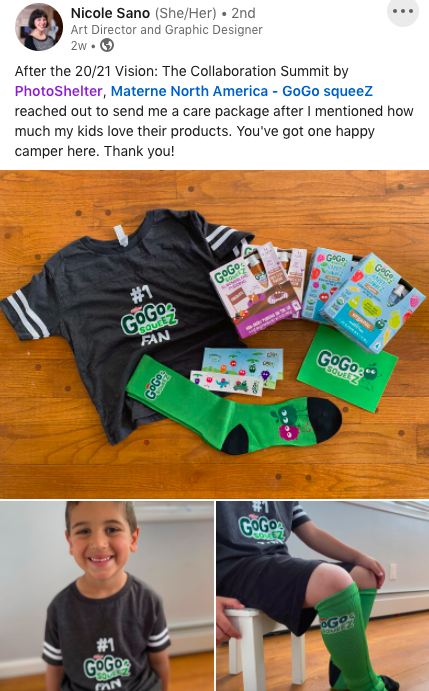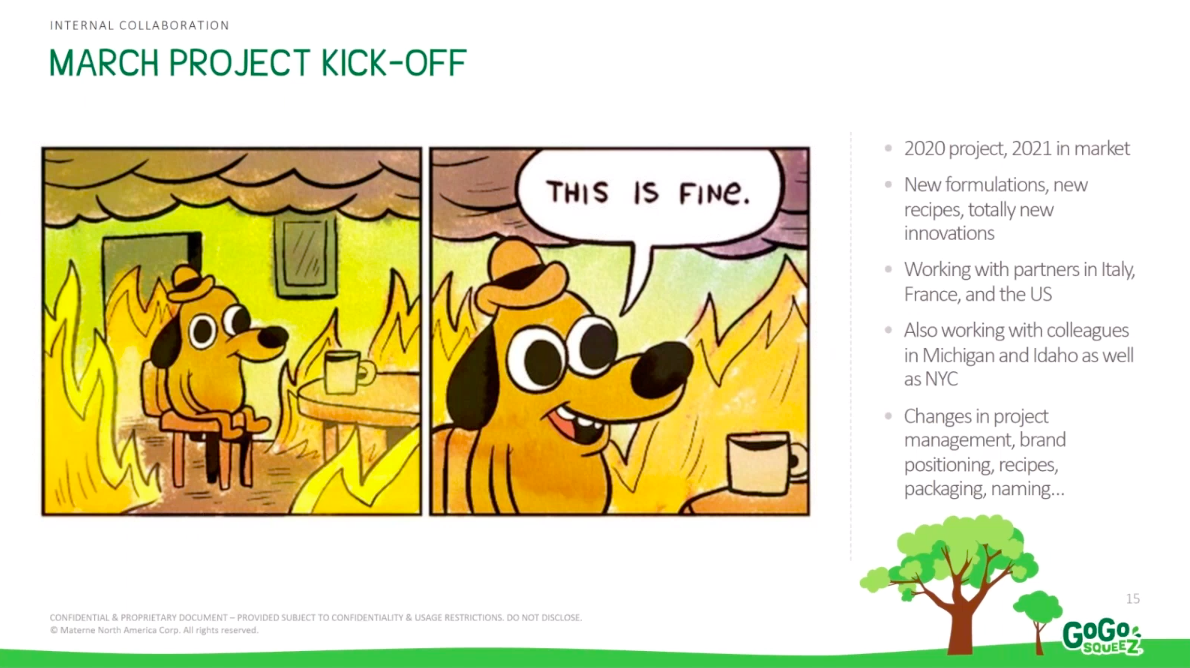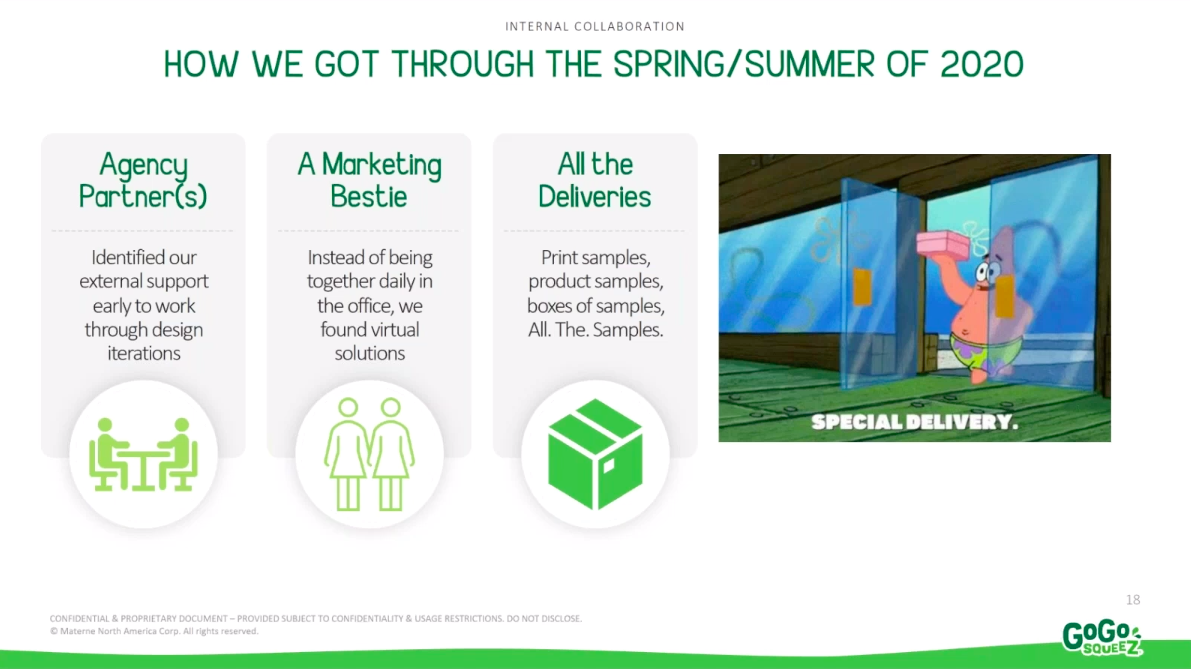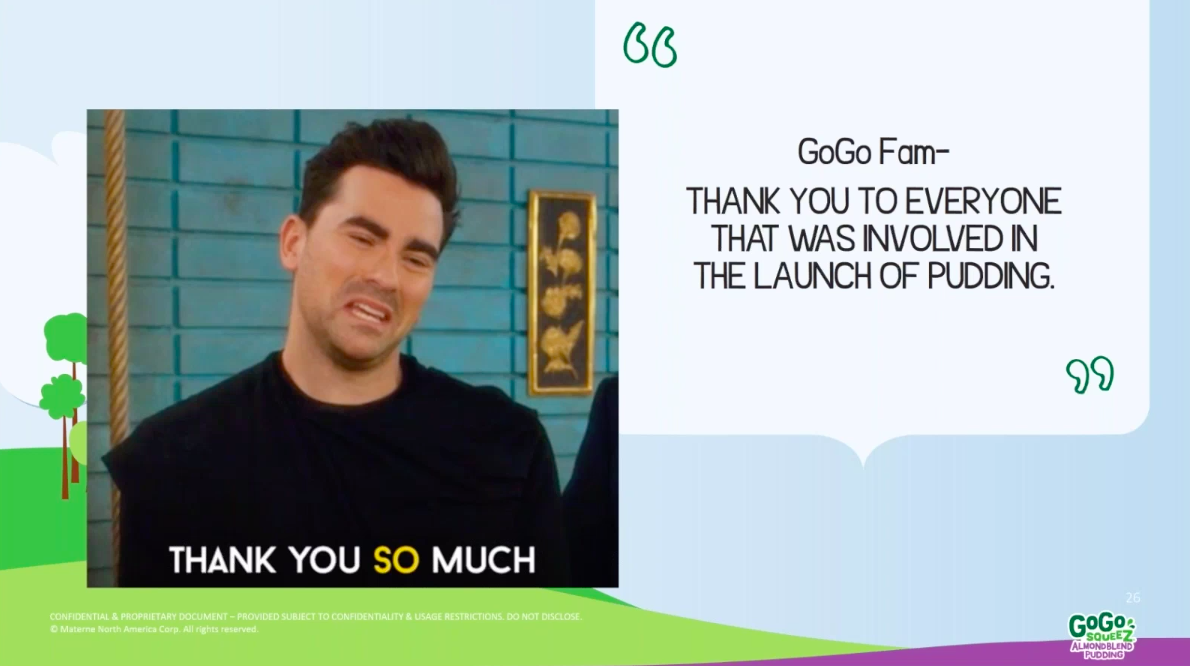Do you ever wonder what the audience at a virtual event is up to behind the screen? Sure, you can get them involved by adding a networking element to your event and try to maintain their attention with questions, but keeping their attention for a long period of time is no easy task. You are competing for your audience’s attention with so many different factors… Family, work emails, grabbing a snack in the kitchen (dare I say a GoGo squeeZ™ pudding pouch?), TikTok, and so much more.
So, what’s the secret sauce for keeping your audience zealously engaged during a virtual event?
At our most recent virtual event, 20/21 Vision: The Collaboration Summit, GoGo squeeZ’s Senior Creative Design Manager Raven Chiara Ellis shared how she and her creative team brought a product to market during the pandemic.
But that’s just the cliffnotes version; she did so much more! Watch the entire 16-minute segment below to experience the hype or learn the four inventive ways Raven captured the audience’s attention:
4 ways to engage your audience at a virtual event
1. Share a QR code that sends the audience straight to your networking platform.

Raven began her presentation by sharing a bit about herself; she’s a wife, a mom, originally from New Jersey, and fun fact: she is a retired athlete who played soccer at Kutztown University. Shortly after her introduction, she shifted gears and shared the slide shown above:
“If you are familiar with GoGo squeeZ™, pop into the chat and if you’re not there already go ahead and scan the QR code and let me know if you’re familiar with GoGo squeeZ™. Throw some emojis in the chat, and if you’re not familiar, feel free to ask any questions along the way.”
Inviting the audience to have a two-way discussion by giving explicit instructions to share a bit about themselves and what they knew about the brand got the Slack audience buzzing and before you know it, people were freely sharing their love for the brand.
2. Offer a giveaway item (or 3!) to invite participation.
Raven placed the QR code on 3 slides of her presentation to remind people that they could join the conversation. She elicited excited reactions by gamifying the session and asking people to ‘drop emojis’ or ask questions about GoGo squeeZ™ to be entered to win a GoGo squeeZ™ gift basket after the event.
Who doesn’t love free stuff, especially healthy snacks!? A spontaneous giveaway promoted urgency to engage and prompted a natural surge in Slack channel participation. Usually by the end of any long event, the audience energy dips. However, Raven’s session sparked the most conversation and genuine responses.
Check out how happy this winner was after receiving her gift basket!
3. Gather feedback! Ask your audience for advice and incentivize them with a giveaway.
After Raven shared the process of how the team managed to engineer new product formulas and packaging for a plant-based pudding in a pouch during the pandemic, she stopped to gauge the audience’s reaction to the product. She shared the newest flavors of their AlmondBlend Pudding and asked the audience to once again scan the QR code and let her know what their favorite flavor would be in the Slack channel. Once people submitted their answers, she chose one person to send all 4 flavors to and try them out!
This question cultivated a lot of fun commotion in the Slack channel:
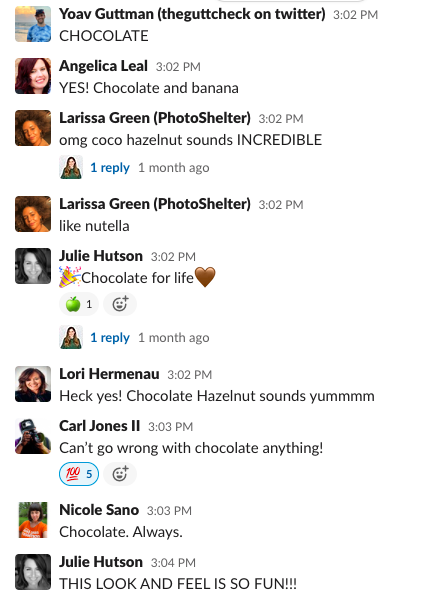
4. Funny visuals get the crowd going! Add relatable GIFs to your presentation for a touch of entertainment.
If you’re giving a presentation at a virtual event and you’re sharing slides during your session, it’s always a good idea to add images or GIFs that’ll have your audience nodding, chuckling, or typing LOL in response.
Raven did such a great job at this, including relatable GIFs on every other slide making the insights more accessible. Adding these entertaining visual components to any presentation really ties it all together.
Watch Raven’s full session below to see how she interacted with the audience in real time and learn how you can add these engaging tactics to your next presentation.
For more advice on how to plan and execute a successful virtual event, download our interactive virtual events guide!