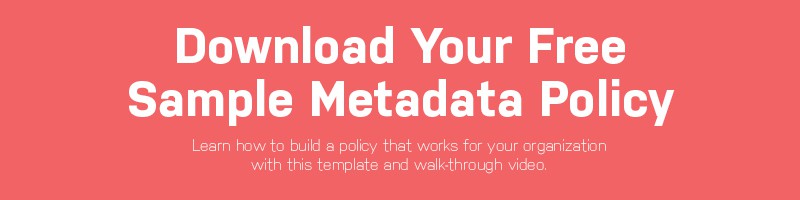Demand for images is on the rise.
Everyone needs images to tell a story about your organization, from your marketing team to your HR reps. Your customers, staff, prospects and potential hires all want you to show, not tell.
Plus, you need to tell your story visually across platforms, which means images need to be accessible to graphic designers, your web team, and perhaps a printing vendor.
That’s a lot of people who need access to your visual assets. So how do you set your team up for successful sharing?
If this is you, don’t worry. We’ve got the answers – or rather, the questions.
Here are 5 questions you should ask when sharing photos.
1. What will the photos be used for?
If your web team needs a photo for a blog header, and the resolution is 600 x 300px, you can send them a JPEG that’s 600px wide. But if the photo is for print, that definitely won’t be high enough resolution.
When in doubt, the photo you’re sharing should be in the highest resolution the camera offers.
It’s much better for the design team to scale an image down than to promote your brand with a grainy, blurry, blown-up JPEG.
2. What is the preferred color mode?
Most photographers prefer to work in and deliver RGB files. Most printers prefer to receive CMYK files. What happens in the middle has a big impact on how the photographers’ images appear in print.
Who should do the conversions from RGB to CMYK? DAM experts recommend that photographers deliver CMYK images whenever possible for jobs going to print. If that’s not possible, someone who knows your brand should do the conversion.
There’s nothing worse than sending a beautiful newsletter you’ve worked on for months to the printer and getting it in the mail, only to realize the colors are off.
3. What is the right delivery format?
JPEG, TIFF, PSD – what format should you use to share your files with your teammates and vendors?
Here are some quick tips to help you figure out what to do:
- JPEG is the most common delivery format since it takes up much less space on delivery media and uses less bandwidth for electronic delivery.
- TIFF is probably the second most common delivery format after JPEG. Many design directors and publishers prefer it because it is an uncompressed format and doesn’t lose any quality with multiple saves.
- PSD, the native Photoshop file, is used more for the creation of rendered master files than as a delivery file format. Unless PSD is specifically requested, go with JPEG or TIFF.
4. What metadata should be attached to the photos?
Any photo you’re sharing with someone else should have basic IPTC metadata, which is copyright and contact information. This is critical for making sure the image is credited correctly. Plus, it can save you headaches and even lawsuits.
5. What is the best delivery method?
Email is not a sustainable solution for sharing files. We’ve all tried to attach a bunch of photos to an email, only to get an error message insisting that we’ve exceeded our limit. Sending photos without a password or a way for you to control who has permission to download them can be dangerous. And, sending via email encourages content hoarding. Fortunately, there are many file-sharing services available online for anyone to use, whether you want to send photos or files. You can use this Digital Pigeon file sharing service if you are looking for a service that allows large file sharing. This type of service is great for advertising companies, photographers, film and TV companies that rely on the ability to send massive files to clients, studios, and other companies.
We recommend having a visual asset management system like PhotoShelter that lets you upload as many high resolution photos as you need to, and allows you to control permissions.
If you ask yourself these five questions every time you share photos, you’ll be able to pat yourself on the back for following best practices and you will streamline your team’s workflow.