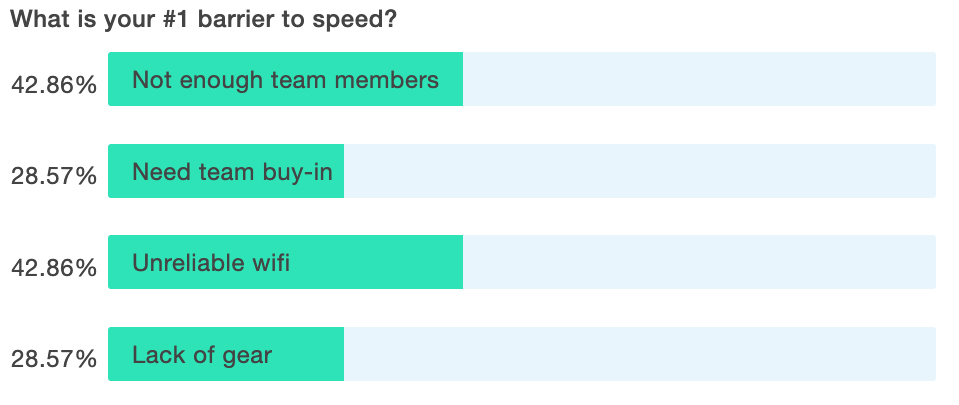In our Libris Visual Storytelling Webinar series, we love to showcase amazing brands and their visual storytelling strategies. So far, we’ve taken a closer look at the strategies behind innovative brands like the Vegas Golden Knights, Women’s March Chicago and Professional Bull Riders.
During these webinars, we always poll the audience about the topics we’re discussing. It’s not only a great way to engage listeners – it also helps us gather insights in real time from our industry-expert audience on the different challenges they face with their storytelling workflows.
Now, we want you to see what we’ve learned from you! Here are our biggest takeaways from what you’ve shared with us so far.
Common Challenges Facing Storytellers

Catch Your Fans’ Attention In Real Time
We all have stories to tell and moments to be proud of, but how do we share them? What are the biggest hiccups along the way? When asked which part of the visual storytelling process was the most challenging in our Catch Your Fans’ Attention In Real Time webinar, 78.3% of you said it was “getting photos from the field to [your] team.” At the same time, 35% of you said the team members involved in your photo workflow include at least one photographer, one editor and a social media or marketing team. These two data points show that getting your photos into the right hands is key when you’re aiming for a real-time workflow.
Fast distribution can be accomplished in a few different ways. Over half of you said you use runners to pass images to your editing team. About 40% of you said you’re sharing them wirelessly. 15% said you rely on tethering to get images to the right place quickly.
Many of you are using different strategies (or multiple strategies at once) for different events like championship games and stock photo shoots. Nonetheless, we are noticing a trend in sharing images – the process is getting faster and faster. However you move your image files, getting real-time content to your audience is a must.
Real-Time Content Trends

19 Keys To Unlock Real-Time Workflow in 2019
During our 19 Keys To Unlock Real-Time Workflow in 2019 webinar, 65% of our audience said they were sharing content in real time with cell phone photos. We’ll admit – with the right person behind the camera, sometimes the gear they’re using doesn’t matter. But if your goal is to create and maintain a brand, maybe it’s time to start thinking of a quicker photo workflow for your best high-res images. Kudos to the 55% of you who said you were sharing professional images in real time.
Overcoming Your Speed Barriers
How to Set Up Real-Time Photo Workflow
When we met for the How to Set Up Real-Time Photo Workflow webinar, one of the biggest roadblocks in between you and speedy content delivery was not having enough team members. It’s hard to accomplish a real-time workflow when you don’t have enough manpower, especially when your team members are already wearing multiple hats. 50% of you said just one person handles updating your brand’s social media during events (that’s a lot of hats).
Creating a detailed roadmap of the event can help your brand in get photos to your audience quickly. From here, it will be easier to decide what images your team needs. About half of you are already on this path. The other half depends on the photographer to determine which images are the most helpful during the event.
55% of you say your photos are great and you use them all the time. If you’re part of the other 45% that aren’t totally satisfied with your event photos, try creating an image checklist and putting a list of goals in front of your team.
Your second biggest pain point in delivering images quickly was unreliable wifi. The ideal workflow is using a wireless camera to send images to your team instantly. But, technical difficulties are always popping up. Sometimes your event venue has unreliable wifi or your camera isn’t connecting properly. By having runners on standby ready to transport memory cards, you avoid the drama and pain of technical difficulties during your brand’s event.
Protecting Your Assets
In the webinars mentioned above, we learned a bit about how you create images and what you do with them. But how does your brand manage and track the licenses for all of your content?
In Insights for Copyright Crash Course: What Marketers Need to Know, we found out that 60% of you either don’t know your copyright process or don’t have one to begin with. Not having your licenses secured and organized is putting your brand at risk for a potential lawsuit. This also opens your creative content up to exploitation. Not sure where to begin with your copyright overhaul? Start small and check out some copyright definitions every marketer should know.
See you at the next webinar!
We love putting together webinars and showcasing how amazing brands create and share their visual content. Thank you for joining us, and for sharing your insights and questions! We can’t wait for your answers to our upcoming webinar polls. And in the meantime, be sure to check out all of our on-demand webinars.