Whether you’re a photographer, graphic designer, or content marketer, these new optimizations will save you and your teammates time by speeding up your everyday workflows–making creative collaboration fun again.
Press play below to watch our brand new webinar series, What’s New and Next at PhotoShelter for Brands to see Jelan Coley, PhotoShelter’s Product Specialist highlight and demonstrate how the PhotoShelter platform user experience has evolved with the new and improved DAM features!
(P.S. Watch through the end for a sneak peek at the future of what’s to come on the platform and hear answers to questions viewers had during the live session.)
What’s New at PhotoShelter for Brands: New Platform Features to Try
From our most innovative platform solutions like Artificial Intelligence and Custom Design Templates to new, enhanced features like optimized search capabilities and WCAG accessibility features, let’s break down everything users can access right now to speed up their everyday workflows instantly.
ObjectID
ObjectID is one of PhotoShelter’s most advanced platform solutions. It’s an artificial intelligence tool that can automatically and accurately identify objects, events, spaces, or activities in your images and tag them as metadata to make your brand’s most relevant visuals faster and easier to find.
PeopleID
PeopleID is another one of PhotoShelter’s advanced AI solutions. PeopleID will save your team the time it takes to manually search and find images of your brand’s most important people. Upload a roster of your brand’s VIPs–Executives, Board Members, Influencers, and Star Athletes–and watch PeopleID automatically identify and tag those people across thousands of assets in your DAM Library. Finding old and new images of your brand’s key stakeholders has never been so fast or simple.
Watch the clip below to learn more about how any organization might use PeopleID to speed up image research and retrieval
When you knit our AI capabilities together, you can search and find accurate, relevant results for any asset you need faster and easier than ever before.
Smart Galleries
Find your most valuable brand assets with Smart Galleries, a new enhanced feature that enables all PhotoShelter for Brands users with Library access to create galleries that automatically update with relevant content. How? It’s not magic–well, maybe a little.
Enhanced Library Search
We’ve expanded your ability to search by specific IPTC fields to help you further fine-tune image search results to only show the assets you need. In conjunction with Smart Galleries, new IPTC search fields allow you to save exact searches that will automatically populate with new and existing images you’re searching for and using most often to tell brand stories.
Here’s a peek at the new, expanded search field options available to all Library users:
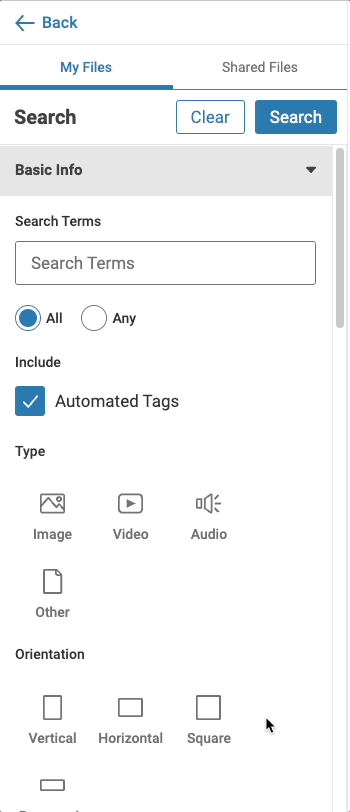
Speed Up Manual Metadata Entry with New Batch Editor Panel in PhotoShelter for Brands
All PhotoShelter users can now find and use our new, built-in metadata editing panel in the right hand pane of the Library to add and edit IPTC, Custom, and Image License Expiration metadata.
This simple platform upgrade will allow you to archive content and organize content even faster than before. Read more about this upgrade in our Release Notes article in the Support Center.
Drupal Integration
The PhotoShelter Drupal Integration was one of our community’s top-requested platform features, along with four other new integrations: Canva, Slate, Custom Design Templates, and Adobe Premiere Pro.
With PhotoShelter’s new Drupal Integration, your creative team can now browse, search for, and use files from your PhotoShelter DAM Library within the Drupal CMS to update website pages and content. By connecting your DAM Library to your Drupal account, you can seamlessly access all of your brand’s assets to both create and share new visual stories faster and easier.
See how Drupal and PhotoShelter work together to speed up real-time digital storytelling.
Canva Integration
True to one of our core company values to help creatives thrive, PhotoShelter now integrates with Canva so you can access your brand’s best assets without ever leaving your creative project workspace in Canva. This integration will no doubt enable faster creative collaboration and original content creation, but it’ll also help you share those on-brand graphic masterpieces in seconds, not minutes.
Custom Design Templates: *New* Save ALL of Your Work!
Creating templates for brand graphics that marketing, communications, sales, or customer success team members use every day will lighten the load on your design team (or solo graphic designers for some small organizations) and keep brand visuals elevated and consistent.
Now available on the PhotoShelter for Brands Portal, Custom Design Templates is an advanced, built-in platform solution that allows brand marketers to move striking visuals to market at scale faster, while also maintaining brand consistency.
How does it work? First, your graphic designers would create an on-brand template in Adobe InDesign, keeping the elements that can be ‘unlocked’ and edited, then they would upload that template file to the Templates section in their PhotoShelter for Brands Portal.
PhotoShelter for Brands for ALL: Web Accessibility
PhotoShelter for Brands has partnered with UsableNet, the leading web accessibility provider, to make PhotoShelter Portals fully compliant with Web Content Accessibility Guidelines 2.1 AA.
What does this mean for your employees or audience members with disabilities? Anyone with access to a PhotoShelter for Brands Portal now can use a screen reader and/or full keyboard tabulation and selection functions to navigate around our DAM comfortably. Say it with us: PhotoShelter for ALL!
Click here to read more about our commitment to becoming a WCAG Accessibility platform
What’s Next at PhotoShelter for Brands: DAM Innovation Coming Soon!
Pssst! We don’t want to spoil the surprise, but we gave the live webinar audience a preview of a few exciting platform updates, so we’ll give you a sneak peek too.
- If most of your day-to-day content workflow involves using a mobile device or a tablet, you’ll LOVE this: You’ll soon be able to upload assets using FileFlow, our mobile app.
- All PhotoShelter users will soon be able to batch edit metadata, which will give a speed boost to content archival and organization workflows.
- And most importantly, all Admins and Editors of a PhotoShelter for Brands DAM account will soon be able to visualize data about the true value and ROI of all the assets in their DAM Library. Reach out to your customer success manager if you want to be alerted as soon as access to the deep data insights and reporting dashboard tools are available in your DAM.
Want to time travel to the future real quick? Start watching the What’s Next section of the webinar here:
PhotoShelter Powers Creative Marketing Operations
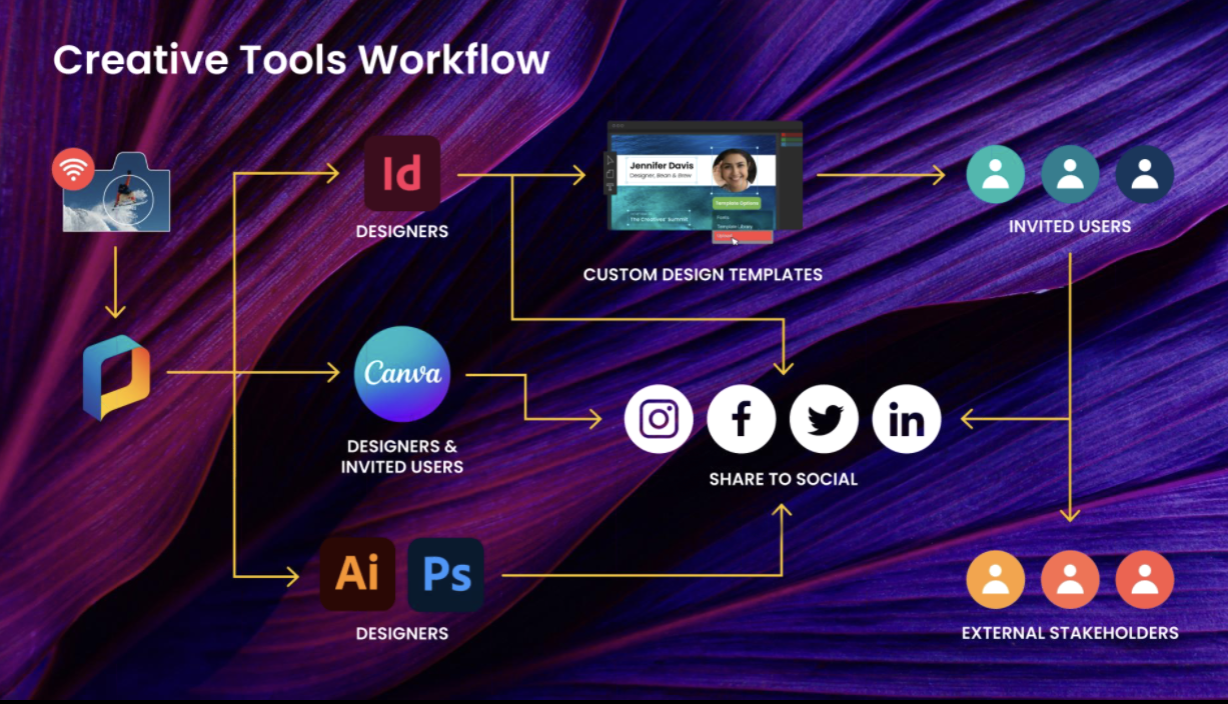
PhotoShelter for Brands sits at the beginning of the entire creative workflow process–centralizing your brand’s most valuable visual assets. To help creatives like you and your teammates move with greater ease in the moments that matter, our product and engineering teams’ main priority is platform innovation.
So, keep the positive and constructive feedback coming so we can help build platform features and solutions to help you thrive! Follow us on social media (@psforbrands on Instagram, Facebook, and Twitter, @PhotoShelter on LinkedIn!) and shout us out when you have feedback to share.
If your team or organization currently uses PhotoShelter, sign up for our weekly customer newsletter to receive all the pro tips you’ll ever need straight to your inbox. Or, reach out to our incredible Customer Success team here if you need technical help!
If your organization hasn’t invested in digital asset management yet, it’s not too late! Let us show you how to refine your workflow to save time and money.



